Iconic Art Styles: 7 Best Emulation Tools
In the world of digital art, finding tools that can perfectly imitate the famous art styles from the past is a thrilling journey. Our list highlights seven outstanding tools, including well-known names like Adobe Photoshop and newer options like DeepArt. These tools allow artists to replicate the styles of legends like Salvador Dali and Jackson Pollock while adding their unique twist.
Artists are now able to blend traditional styles with the latest digital techniques. This fusion opens new ways to see how technology changes the art world.
Key Takeaways
Digital tools like Adobe Photoshop, Procreate, and Corel Painter have revolutionized the art world, making it easier to emulate famous art styles. These platforms provide the tools to accurately imitate classic art movements’ textures, colors, and brushwork, bringing traditional techniques into the digital age. This democratizes art creation, making it accessible to more people, but also helps preserve our cultural heritage by offering new ways to interpret and celebrate historical art. Here are three key takeaways:
- Digital platforms simplify art replication.
- They democratize art creation.
- Preserve cultural heritage by reinterpreting history.
These insights highlight the significant impact of digital tools on art and culture, blending past and present in the creative process.
Adobe Photoshop: A Classic Choice
Adobe Photoshop is the top choice for digital art, paying homage to classic and modern art styles. Its rich features give artists the power to accurately replicate the techniques and textures of their favorite art movements.
With Photoshop, users can utilize layers, masks, and blending settings to mimic any artist’s style they admire closely. The software provides custom brushes, filters, and effects that make capturing the essence of specific art styles easier. Its adaptability to each artist’s needs and its strong presence in the professional art and design world make Photoshop the undeniable leader in digital art creation.
Photoshop offers an unparalleled platform for artists who want to explore or honor the iconic styles that have influenced the world of visual arts.
Procreate: for iPad Artists

Adobe Photoshop is known for its broad platform support, but when it comes to iPad artists, Procreate stands out as the go-to app. It’s specifically designed for the iPad, making the most of its features, such as Apple Pencil compatibility. This makes it perfect for artists who want to recreate famous art styles or add a unique touch to vintage photo effects.
Procreate shines with its wide range of brushes and high-resolution support, ensuring artists can achieve the exact look of iconic art styles. The app’s advanced layering capabilities allow for complex compositions similar to those in renowned artworks. With Apple Pencil, artists gain the precision needed for detailed and realistic effects.
This tool is handy for iPad users looking for an intuitive way to bring their artistic visions to life. Whether aiming to replicate a specific art style or create something new, Procreate offers the features and control you need. Its user-friendly interface and compatibility with Apple Pencil provide a seamless and efficient drawing experience.
Corel Painter: Realistic Textures
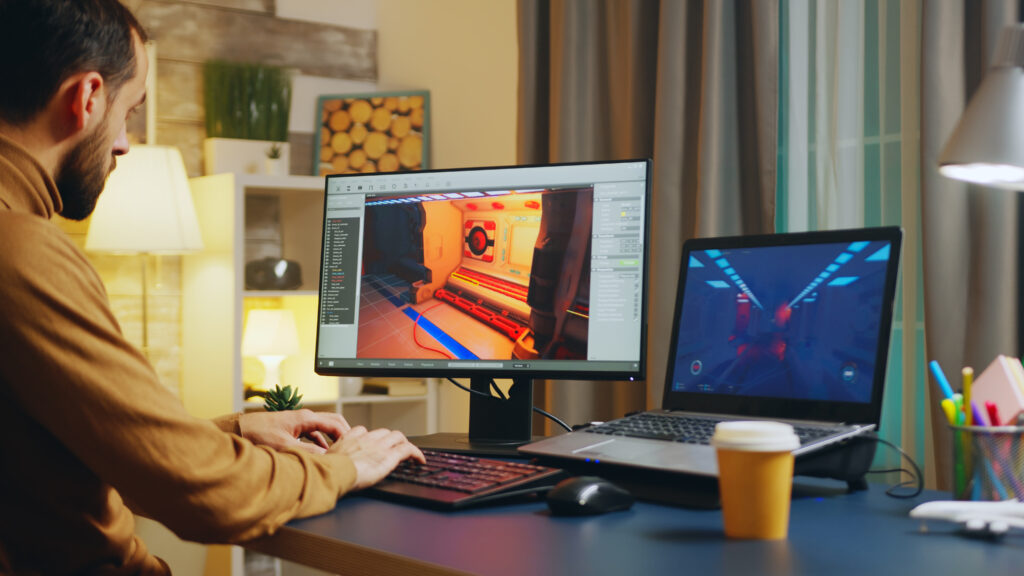
Corel Painter is a leading software in digital art, offering artists a broad selection of over 900 brushes. These brushes are designed to mimic real-life textures like oil paint, watercolor, and charcoal. It’s perfect for artists who want to recreate classic art styles accurately or bring new ideas to life with authentic textures. This software is ideal for those who value the subtle details that make art feel real. With its advanced color blending, depth creation, and detailed addition tools, Corel Painter lets artists produce works that look just like traditional media.
The software provides extensive customization options for brush settings, textures, and paper types. This enables artists to achieve various realistic effects in their digital art. Corel Painter’s brush tracking technology gives artists precise control over their strokes, making it easier to attain lifelike textures. This is especially important in an era where art critics value authenticity and attention to detail in digital art. Corel Painter is a must-have for artists who create art with intricate textures, proving to be a comprehensive tool for replicating famous art styles.
Adobe Illustrator: Vector Art Magic

Switching from the detailed textures found in Corel Painter, Adobe Illustrator offers a different approach to art through its expertise in vector graphics. This section will cover the basics of vector art, focusing on adjusting anchor points and effectively using Illustrator’s wide range of tools. We’ll also examine what makes Illustrator stand out when reproducing famous art styles. The program is known for its ability to create clean, scalable illustrations with exceptional accuracy.
Understanding vector graphics is crucial for anyone looking to produce art that can scale without losing quality. Illustrator is a powerful tool that allows artists to create detailed works that can be resized for any use. This is especially important in a world where digital content needs to adapt to various platforms and devices. Illustrator’s precise control over shapes and lines makes it a go-to for designers aiming for perfection.
Vector Art Fundamentals
Adobe Illustrator shines in creating vector artwork with its unmatched precision and ability to scale designs infinitely without losing quality. This makes it a top choice for artists who want to craft detailed logos, illustrations, and complex graphics.
The software’s Pen tool is vital for artists to draw smooth lines and intricate shapes accurately.
Understanding how to use Adobe Illustrator’s vector tools, primarily the Pen tool, is critical for artists who aim to produce clean, precise, and scalable artwork. This expertise allows them to generate high-quality content for various media and platforms, ensuring their work always looks sharp, regardless of size.
Creative Tools Overview
Building on essential vector art skills, Adobe Illustrator is a top choice for creating detailed and scalable designs. This software ensures artwork remains sharp at any size and offers a toolkit perfect for mimicking famous art styles. Artists can easily shape their work by adjusting anchor points and paths.
Here’s why Adobe Illustrator is a go-to for replicating famous art styles:
Precision and Scalability: It keeps the quality of images consistent, making it simple to scale designs up or down.
Versatile Toolkit: The software comes packed with features for various art styles.
Detailed Control: Artists can tweak every design part to match specific styles.
Illustrator’s Unique Features
Exploring the world of vector art, Adobe Illustrator stands out with features that allow artists to craft with precision and scalability. It’s known for its ability to fine-tune anchor points, manipulate paths, and tweak shapes to create stunning artwork. The pen tool is particularly noteworthy for producing fluid and customizable lines, perfect for detailed designs. Also, its integration with Adobe Creative Cloud makes it easier for professionals to maintain a smooth workflow, enhancing productivity and collaboration.
| Feature | Benefit |
|---|---|
| Precision Tools | Precise control over anchor points and paths |
| Gradients & Effects | Create lifelike textures and depth |
| Creative Cloud Integration | It simplifies working across Adobe applications |
Discussing Illustrator’s vector tools, it’s clear they are essential for artists aiming to replicate famous art styles accurately and with their twist.
In a nutshell, Illustrator empowers artists to bring their visions to life with an array of tools designed for vector art creation. Its emphasis on precision and the ability to scale designs without losing quality make it a top choice for professionals. The link with Adobe Creative Cloud is a game-changer, offering a streamlined process that fosters creativity and efficiency.
GIMP: Free and Versatile

Switching from Adobe Illustrator’s vector art capabilities to GIMP introduces artists to a powerful, budget-friendly option for creating art. GIMP shines with its ability to mimic or invent new art styles through its custom brushes and effective layer management. These tools provide a wide range of artistic freedom and make the process smoother. Artists can focus on adding complex details and organizing their compositions without hassle.
GIMP is especially great for those looking to achieve specific art styles without the steep price tag of other software. With its layer management and customizable brushes, artists have everything they need to bring their visions to life. This makes GIMP an ideal choice for both beginners and experienced artists wanting to expand their toolkit without breaking the bank.
Custom Brushes Feature
GIMP’s custom brushes feature is a game-changer for artists who want to make their digital brushes do precisely what they need. With this tool, you can tweak a brush’s size, shape, and how see-through it is. This is great for two main reasons:
Brush dynamics let you mimic the feel of painting on a natural canvas. It’s like having the best of both worlds—digital convenience with a traditional artistry feel. Also, creating textures becomes a breeze. You can add detailed and unique patterns to your work, making it stand out.
The best part? You can share your brush creations with other artists. This sharing promotes a community vibe where everyone can benefit from each other’s creativity. GIMP is showing its strength here, making it an essential tool for artists who want to replicate classic art styles with a modern twist.
Layer Management Efficiency
GIMP shines when it comes to layer management, making it a favorite for artists wanting to recreate famous art styles. Its system lets you organize and tweak your work without messing anything up, which is critical for top-notch creations. Using layer blending, artists can mix effects, textures, and more, bringing depth and life to their art.
GIMP’s tools for adding artistic effects on layers open up new possibilities in creativity, helping mimic complex styles. The software also includes handy tips on keeping layers in order so that every part of your artwork has a clear purpose. This helps smooth your editing process, producing professional-looking results when trying to emulate various art styles.
ArtRage: Natural Painting Tools
ArtRage shines in digital painting by providing tools that mimic the feel and appearance of traditional art materials like oil paint, watercolors, and palette knives. This software is a game-changer for artists who want to blend, layer, and create textures that look and feel like the real thing. It allows artists to follow traditional art styles closely or branch out into new, creative territories. ArtRage is a powerful tool for creative exploration with features that let users customize brushes, tweak the canvas texture, and play with different painting methods.
The impact of ArtRage in mimicking traditional art styles is significant for several reasons. First, its ability to recreate real-world textures makes artwork pop, giving pieces an emotional depth that connects with viewers. Second, ArtRage gives artists a broad spectrum of painting techniques, allowing for everything from soft watercolor blends to impactful oil strokes. Lastly, the software’s customization features encourage artists to experiment, helping them find unique ways to express their ideas and visions.
Krita: Open Source Powerhouse
ArtRage is great for mimicking the feel of painting on canvas, but Krita shines as a free, open-source tool perfect for digital artists. It’s packed with features, like a wide range of brushes and customizable workspaces, that make it ideal for creating digital art across various styles. Krita supports many file types, including PSD, making it easy to work with other software. Its constant updates, based on user and community feedback, help it keep improving.
Krita’s interface is user-friendly, and its extensive documentation makes it a top choice for artists wanting to replicate famous art styles. Its capabilities for blending textures and harmonizing colors let artists experiment with different effects, bringing their digital art to life. Plus, Krita provides helpful tips for digital painting, offering insights into incorporating traditional styles into digital work.
DeepArt: AI-Powered Styles
In today’s world, where technology meets creativity, DeepArt stands out as an innovative tool. It uses artificial intelligence to apply famous art styles to digital images. This tool marks a significant milestone in our interaction with digital art, opening up new possibilities for creative expression. DeepArt blurs the lines between the artist and the medium by analyzing input images and applying a chosen art style, transforming photos in ways previously thought possible only by human artists.
DeepArt shines in three main areas:
- AI innovation: The technology behind DeepArt mimics the understanding of art like a human artist would, processing images in a sophisticated manner.
- Style transformation: With a wide variety of art styles available, users can view their photos through the eyes of some of the most celebrated artists in history.
- Image enhancement: DeepArt does more than copy an art style; it breathes new life into images, offering a fresh perspective and a unique way to experience famous art styles.
DeepArt is not just a tool for creating art; it’s changing how we think about digital artistry.
Affinity Designer: Precision and Flexibility
Affinity Designer is a powerful choice for digital designers thanks to its high-level vector tools and the ability to switch between vector and raster workflows easily. This software is particularly good at helping artists produce detailed illustrations that closely mirror famous art styles. It enables the creation of complex designs that add depth and life to artistic work.
The software’s dual workspace setup is a game-changer, allowing easy switches between vector and raster modes. This adaptability is perfect for various projects, from designing logos to crafting digital paintings. Affinity Designer offers extensive customization so artists can adjust their workspace and tools to match their needs.
Furthermore, its non-destructive editing feature and advanced grid and snapping tools allow artists to tweak their designs without worrying about losing their original work. This capability is critical for ensuring every piece of the artwork aligns perfectly, maintaining the precision and harmony of the design. Affinity Designer simplifies the process of creating complex and detailed illustrations with accuracy.
Rebelle 4: Watercolor Wonders
Rebelle 4 stands out as a game-changer in the realm of digital art. Known for its incredible ability to mimic real watercolor paints, it’s a favorite among artists of all skill levels. The software’s user-friendly design includes customizable brushes that meet various artistic needs.
Thanks to its cutting-edge fluid dynamics technology, Rebelle 4 offers an experience that resembles traditional watercolor painting. This feature is a big deal for artists seeking authenticity in their digital creations.
With Rebelle 4, creating digital artworks that look and feel like real watercolors is more attainable than ever. Whether you’re just starting or a seasoned artist, this software provides the tools needed to bring your visions to life. Its technology simulates the look of watercolor paint and how it behaves, adding depth and realism to every piece.
Realistic Watercolor Effects
The Rebelle 4 software is changing the game for digital artists who want to create realistic watercolor paintings on their computers. This tool is packed with cutting-edge features that mimic the behavior of real watercolors in a way that’s never been done before. Artists can now adjust how the water flows, how thick the paint is, and how quickly it dries. This level of detail makes it possible to achieve effects like traditional watercolor on paper.
One of the most incredible things about Rebelle 4 is the ability to do wet and dry painting. This means artists can layer colors on top of each other just like on actual paper, resulting in rich, vibrant artwork. Plus, the color bleeding feature lets colors blend naturally, capturing the unpredictable beauty of watercolor. The software also simulates different kinds of paper textures, making your digital painting feel more like real.
These features combine to give artists a powerful tool for exploring watercolor techniques in the digital realm. Whether aiming for a subtle gradient or a bold wash of color, Rebelle 4 offers a realism that’s hard to find in other digital art software. This makes it an exciting option for anyone looking to push the boundaries of digital watercolor art.
User-Friendly Interface Highlights
Beyond just making watercolors look real, Rebelle 4’s easy-to-use interface makes painting simpler for everyone. Whether you’re just starting or an experienced artist, you’ll find its tools accessible to handle. The software mimics actual brush actions, letting you create everything from sharp lines to smooth, broad strokes.
It’s also fantastic for wet blending, helping you produce artworks that look like they were painted on wet paper, a technique known for its beautiful blending of colors. Plus, you can choose different paper textures to get just the right look for your painting. This attention to detail makes your art feel even more authentic and tailored to your style.
Advanced Brush Customization Options
Exploring the world of digital watercolor, Rebelle 4’s advanced brush customization features allow artists to create highly realistic watercolor effects with precision. These features give users complete control over brush size, opacity, blending, and water flow.
This level of control opens up possibilities for:
- Mastering brush blending techniques,
- Perfecting the look of watercolor textures,
- Designing custom brushes.
Artists can now mimic the complex interplay of colors seen in wet-on-wet techniques, capture the delicate details of dry brush strokes, and create watercolor washes with incredible accuracy. The flexibility to tweak every detail of the brush means that each mark on the canvas can help to form a distinctive, emotional artwork that blurs the lines between digital and traditional watercolor painting.
Rebelle 4 is a prime example of how technology and creativity can come together to advance the art of digital watercolor, making it an exciting field for artists to explore.
Frequently Asked Questions
What AI Can Imitate Art Styles?
- AI excels in mirroring art styles through learning.
- It uses technology to grasp and duplicate artistic nuances.
- This innovation showcases AI’s adaptability in creative fields.
How Do You Make an Art Style Recognizable?
To craft an art style that stands out, consider these three points:
- Utilize color theory to shape your style’s mood.
- Shape dynamics can define your style’s signature.
- Experiment with textures to add depth and interest.
Is There an App That Identifies Famous Art?
- Apps help you identify famous art instantly.
- Just upload an image to learn the history of an artwork.
- Technology simplifies tracing an artwork’s origins.
Can Midjourney Mimic Artists?
- Midjourney mirrors artists with ethical tech.
- Balances creator credit with software capabilities.
- Replicates styles despite tech challenges.
Conclusion
The rise of digital tools has transformed how we approach the art of mimicking famous art styles. Platforms like Adobe Photoshop, Procreate, and Corel Painter have made it easier for artists to replicate the essence of classic art movements. These applications offer a range of features that allow for the precise recreation of textures, colors, and brushwork techniques that were once unique to traditional methods.
These digital tools open up the world of artistic creation to more people, breaking down barriers that once limited who could participate in art-making. They also play a crucial role in keeping our cultural heritage alive, offering new ways to interpret and celebrate historical art in the modern era.
The significance lies not just in the ability to create but in the opportunity these tools provide for anyone to engage deeply with art history and contribute their voice to the ongoing art conversation. Through this, we see a beautiful blend of past and present, where traditional art styles are given new life and meaning in the hands of today’s artists.