Artistry Transformed: Complimentary Digital Tools
The art world constantly changes, especially as artists mix traditional skills with digital tools. Transforming Artistry With Complimentary Digital Tools: 7 Tips’ provides practical advice for artists looking to blend these methods. It highlights the value of using digital brushes, getting the hang of layering methods, and trying out vector graphics. This approach isn’t just about getting used to new tools; it’s about rethinking how we create art. Artists can use these tips to open new creative paths and take their work to the next level.
In art, combining old and new techniques allows for incredible creativity. Artists are encouraged to experiment with digital brushes that mimic traditional strokes or offer new effects. Understanding how to manage layers in digital art can bring depth and complexity to pieces that would be hard to achieve otherwise. And with vector graphics, artists can create clean, scalable images perfect for various applications. This guide shows how these digital techniques can complement traditional skills, pushing boundaries and redefining what’s possible in art.
Key Takeaways
- Digital tools upgrade traditional art.
- Creativity reaches new peaks with tech.
- Art’s perception evolves through innovation.
Embrace Digital Brushes
Adopting digital brushes is a game-changer in art, bringing unmatched precision and flexibility. These tools change how artists create, letting them experiment with various textures and sizes for different effects. Digital brushes offer fine control over aspects like brush strokes and opacity, making it easier to craft detailed and complex artworks that were once hard to achieve.
The ease of moving between different brushes lets artists try new styles and methods quickly. This not only boosts their creative potential but also their work speed and efficiency. Digital brushes can also imitate classic art tools like pencils and watercolors, creating a seamless link between digital and traditional art. This blend enriches the creative experience, making digital brushes a must-have for artists eager to expand their horizons.
Master Layering Techniques

In digital art, mastering layer visibility is critical for artists who want to add depth and detail to their work. Knowing how to use blend modes effectively lets artists combine layers in a way that adds to the story they’re telling. This skill is crucial because it improves the artwork’s look and gives artists more creative options.
Using blend modes and layer visibility well can make a big difference in digital art. It allows for a dynamic and visually appealing piece that stands out. This is especially important for artists looking to make an impact with their work.
Optimize Layer Visibility
Optimizing layer visibility is critical in digital art, allowing artists to finely tune their work and manage details effectively. Through intelligent digital tools, artists can control which layers are visible anytime, improving both the creative process and the final artwork. This method streamlines how artists work and allows them to test out new ideas quickly.
To get started with enhancing your art through layer visibility, try these steps:
- Organize Layers Well: Keep your layers in an order that makes sense to make editing smoother.
- Use Visibility for Better Editing: Turning layers on and off helps focus on specific parts of your piece without getting sidetracked.
- Play with Visibility for New Ideas: Changing visible layers can create unique and exciting artistic choices, pushing your creativity further.
Using these strategies, artists can make their workflow more efficient and their art more dynamic.
Blend Modes Mastery
Building a solid understanding of layer visibility is just the start. When artists get to grips with blend modes, they unlock a new level of creativity and precision. Blend modes are a powerhouse for artists, enabling them to mix and match layers in ways that bring out unique visual effects. With the integration of advanced technology, artists take ordinary pictures and turn them into stunning works of art.
| Blend Mode | Effect | Application |
|---|---|---|
| Multiply | Darkens | Adding Depth to Shadows |
| Screen | Lightens | Bringing Out Highlights |
| Overlay | Combines | Adding Texture |
The table above is a sneak peek into how blend modes can revolutionize artwork. These tools let artists tweak transparency and brightness, giving each piece a distinctive flair. Mastery of blend modes means artists can genuinely make every artwork stand out.
Let’s talk about real-world applications. Imagine using the Multiply Blend mode to add depth and dimension to shadows in a landscape photo, making it pop, or utilizing the Screen to lighten up areas of a portrait, highlighting features with a soft glow. Overlay can be applied to give texture to surfaces, making them look more realistic. These techniques are not just technical steps but the bridge between an artist’s vision and the final masterpiece.
Explore Vector Graphics
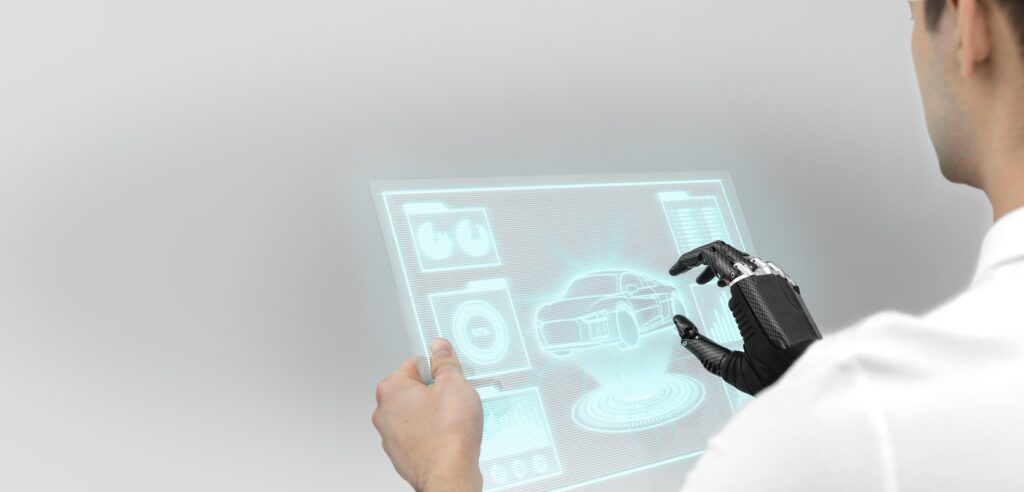
Venturing into the world of vector graphics opens up a landscape where design accuracy meets the ability to scale images without losing quality. This shift is mainly due to advanced tools and technologies that enable artists and designers to explore new heights of creativity. Adobe Illustrator is a standout software in this field, known for its precise control and versatility in creating vector images. Integrating artificial intelligence (AI) tools in vector graphics software has significantly improved designers’ ability to automate tasks and develop intelligent design solutions that were hard to imagine.
To get the most out of vector graphics, here are some strategies:
- Become proficient in Adobe Illustrator: Spend time learning Adobe Illustrator. Its extensive tools make it easier to produce detailed, scalable designs.
- Use AI tools: Incorporate AI tools in your design process. They can help streamline your workflow, inspire new ideas, and fine-tune designs with a level of efficiency and creativity that was previously hard to achieve.
- Design for various platforms: Keep in mind that the scalability of vector graphics ensures your designs stay sharp and clear, whether displayed on digital devices or printed in large formats.
These approaches are vital in today’s design world, where digital art and design are ever-changing. By focusing on these areas, designers can create work that stands out and meets the demands of various media landscapes.
Utilize Color Theory Apps
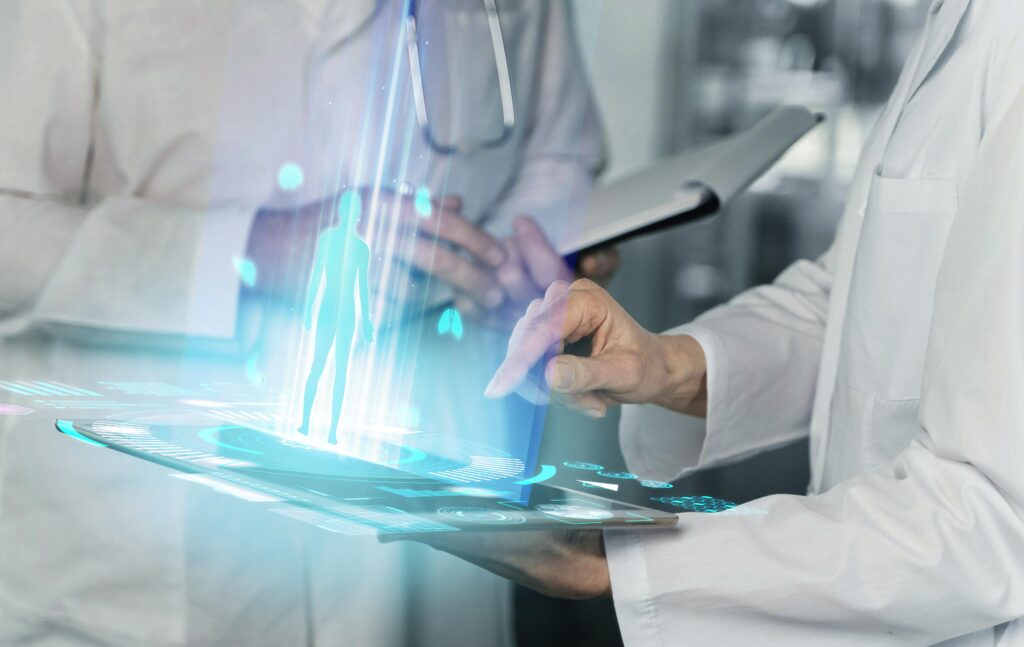
Color theory apps like Adobe Color Wheel can completely change how artists and designers create and choose color schemes. These apps are like digital playgrounds for mixing and matching colors based on the science of color harmony and contrast. They let you see how colors work together, helping you pick the perfect palette for your project. This means your artwork can look good and feel right, making sure it hits the mark emotionally and psychologically.
| Feature | Benefit |
|---|---|
| Visual Tools | Make it easy to see and understand color relationships. |
| Custom Palettes | You can make color combinations that are just right for your work. |
| Understanding Mood | It helps you choose colors that create the right atmosphere. |
Using apps for color theory isn’t just about making things look pretty. It’s also about more profound insight into how colors influence people’s thoughts and feelings. Artists can use this knowledge to create beautiful art and telly and connect viewers on a deeper level.
Experiment With 3D Modeling.

As we dive into digital art, picking the right 3D software is crucial. It’s the first step toward learning the essentials that bring our creative ideas to life. Through 3D Modeling, artists have the power to go beyond the usual, making art that stands out. This process helps artists deeply understand digital tools and opens new possibilities for creative projects, leading to a fresh wave in artistic expression.
Choosing 3D software is more than just a technical decision; it’s about finding a tool that fits your artistic journey. With the right software, mastering the basics becomes an exciting exploration, allowing you to create projects that were once thought impossible. This exploration is not just about learning software; it’s about transforming ideas into reality. It represents a new chapter in expressing ourselves artistically, blending traditional techniques with modern technology.
Focusing on software that matches your skill level and creative goals is essential in this evolving field. This match ensures that you can effectively bring your visions to life, pushing the envelope of what’s possible in art. By understanding and utilizing these digital tools, artists can craft innovative projects that set new standards for creativity. This journey of discovery and mastery marks a significant shift in artistic expression, offering a world of new possibilities for those willing to explore.
Selecting Your 3D Software
Choosing the best 3D modeling software, like Blender, Maya, or Cinema 4D, is crucial for unlocking your creative potential and polishing your artistic projects. Your choice affects how smoothly your projects run, how productive you are, and the caliber of your finished pieces.
Keep these three factors in mind:
The ease of learning is vital. Look for software that’s straightforward and comes with plenty of tutorials. Strong community support can make learning much more accessible.
Rendering capabilities are essential. Ensure the software can render your projects as envisioned, aiming for lifelike realism or a more stylized look.
Compatibility matters. Your software should work well with other tools, making your creative process more streamlined.
Picking the right 3D modeling tool is brilliant for enhancing your art.
Mastering Basic 3D Techniques
Starting your journey into 3D Modeling takes creativity to the next level, especially for artists exploring the digital space. Tools like Blender, Autodesk Maya, and Cinema 4D are essential for anyone looking to get serious with three-dimensional artwork. These tools allow artists to work on sculpting, texturing, and lighting techniques, making their 3D models look more lifelike and realistic.
Learning polygon modeling, digital sculpting, and UV mapping skills is crucial. It lets artists create complex and detailed art pieces. Diving into online tutorials and courses and joining communities can significantly help those looking to improve. These resources offer tips and advice for anyone wanting to improve at 3D art.
Creative 3D Project Ideas
Having honed their skills in 3D creation, artists are ready to explore innovative projects that stretch the imagination and showcase the potential of digital tools.
Combining 3D modeling software like Blender or Maya alongside powerful sculpting and texturing methods offers endless opportunities for creative expression.
Here are three project ideas inspired by the world of dogs, designed to spark your creativity:
- Craft a Fantastical Dog Park: Use Blender or Maya to design a dog park straight out of a dream, with surreal landscapes and textures that make it feel like another world.
- Model a Mythical Dog Breed: Take advantage of Cinema 4D to invent a new dog breed that could exist only in myths or fantasy. Bring your creation to life with detailed textures that mimic real fur and expressive eyes.
- Tell a Tail-Wagging Tale: Bring together your 3D models in an animated short that tells a heartwarming story about dogs. Use lighting and rendering to give your film a professional look that draws viewers into the story.
These projects are not just about improving your 3D skills but about exploring new ways to apply those skills creatively and unexpectedly.
Harness AI Creativity Tools
Artists are finding new ways to express themselves with AI creativity tools like Artbreeder and Deep Dream Generator. These platforms are more than just tools; they’re partners in the creative process, opening up new possibilities for art. They use complex algorithms to turn simple images into stunning pieces of art. This lets artists break free from traditional techniques and try different styles, colors, and compositions.
These technology-driven platforms are a goldmine for artists who want to blend technology with art. They offer endless opportunities to create something unique, combining human creativity with machine intelligence. Artists who use these tools are not just keeping up with the digital age; they’re leading the charge into a new era of art where imagination knows no bounds.
Implement Texture Overlays
In digital art, adding texture overlays is like giving your artwork a new life. It’s about picking the right textures and blending them into your work. This steps up the visual game, making each artwork feel real enough to touch. It’s a way to connect with your audience on another level, giving your work a unique vibe.
Understanding how to use these textures can transform a flat image into a vibrant scene. It’s not just about making your art look good; it’s about stirring emotions and creating a memorable experience. This approach pushes the boundaries of creativity and sets artists apart in a crowded field.
To get it right, artists must experiment with different textures and blending methods. This hands-on practice is vital to mastering the craft. It’s what makes digital art exciting and keeps it evolving. Using textures is more than a trend; it’s a technique that enriches the digital art community, inspiring both creators and viewers alike.
Choosing Appropriate Textures
Choosing the perfect texture overlay is all about understanding your artwork’s vibe and ensuring it looks better, not cluttered. Texture overlays bring life to your art, making it pop with depth and interest. When you’re sifting through textures like wood, metal, fabric, and paper, you have a few key things to consider to get that seamless blend.
Match the texture with what your artwork is all about and the feelings you want to stir up. High-resolution textures are your best friend, keeping everything crisp and clear so your art looks sharp. Then, play around with how transparent the texture is, how it mixes with your art, and its size to ensure it fits just right without taking over.
Using the right texture is like adding the secret sauce to your artwork that grabs people’s attention.
Texture Overlay Techniques
Choosing the correct texture overlay is critical to making digital artwork pop. These overlays add depth and dimension, making images more dynamic. From the rough texture of sandpaper to the smoothness of metal or the detail of fabric, these effects make art feel more natural. They seem to jump off the Screen. Artists can fine-tune their work by adjusting size, see-throughness, and how they blend. This makes each piece not just look good but tell a story, too.
Texture overlays let artists push boundaries and take their work to new levels. It’s all about trying new things and seeing how they can improve art. This approach encourages creativity and helps artists stand out with their unique storytelling style.
Enhancing Visual Impact
When used skillfully, texture overlays can transform digital art, adding a layer of visual depth that makes the artwork pop. By selecting the proper texture overlays, artists can make their work more intriguing and appealing. These overlays include anything from a rough, grunge look to a smooth, vintage feel or even a shiny, metallic vibe. They offer endless ways to bring new life to digital canvases.
To make your artwork stand out, try these tips:
- Customization: Play around with how transparent the overlay is, how it blends with your art, and where it sits to get the look you’re going for.
- Variety: Don’t be afraid to try out different textures until you find the one that perfectly captures the mood of your piece.
- Innovation: Get creative by mixing and matching overlays to create a visual effect that grabs attention.
Using texture overlays thoughtfully can dramatically increase how engaging and memorable your digital art is.
Refine With Digital Editing
Digital editing tools like Photoshop and Topaz Studio 2 can transform your artwork. They let you change colors, add details, and make your art more impactful with great precision. These platforms break the limits of traditional art, offering ways to refine your work like never before. Artists can make their colors pop, add complex effects, and focus on small details that highlight the unique aspects of their art.
Editing digitally is an art in itself. It’s a space where every pixel can be tweaked to achieve the exact look you want. Artists can use different filters and adjustments to make their work their own, ensuring it conveys the right message and style. This ability to digitally refine art gives artists the power to present their work more professionally, taking it from great to outstanding.
The detailed control that digital editing offers changes how artists create, allowing them to bring to life ideas that were once only imaginable. In today’s art world, using digital tools to refine your work is crucial to stand out.
Integrating Traditional and Digital
In today’s art scene, blending traditional methods with digital technologies marks a significant shift toward more creative and expressive artworks. This mix allows artists to combine the unique charm of hand-drawn art with the precision and flexibility of digital platforms. It’s a strategy that expands the artist’s toolkit and opens the door to new art forms.
One way to dive into this is by using graphic tablets. These devices make it easy for artists to bring their pencil or ink sketches into a digital space to play with digital brushes and textures. It’s like having the best of both worlds at your fingertips, ready to be explored and expanded upon.
Another exciting development is using AI tools to breathe new life into your art. AI can take the textures, colors, and patterns of your physical artwork and enhance them in previously hard-to-impossible ways. This doesn’t just add depth to your work; it transforms it, giving it a vibrancy and detail that stands out.
Creating a hybrid workflow is another avenue for artistic innovation. By mixing the hands-on experience of traditional art with the endless possibilities offered by digital tweaks and effects, artists can produce work that feels both deeply personal and cutting-edge. This approach is not just about making art; it’s about pushing boundaries and exploring new creative territories.
Sharing Your Digital Artistry
In today’s digital age, sharing your digital art has become as crucial as creating it. Social media platforms like Instagram, Behance, and DeviantArt are essential for displaying your work. They allow you to connect with fans and other artists, making them perfect for gaining exposure.
Taking your presence online a step further, platforms such as ArtStation and Dribbble are fantastic for engaging with dedicated art communities. These sites are great for getting constructive feedback, finding opportunities for collaboration, and gaining more visibility for your work. Creating a professional-looking digital portfolio on platforms like Adobe Portfolio, Wix, or Squarespace is also intelligent. It gives you a dedicated space to showcase the best of your art in a way that reflects your style.
Participating in online art challenges, contests, and collaborations is another way to expand your artistic reach. These activities increase visibility and introduce you to new ideas and projects, enriching your creative journey. Sharing your digital art through these channels ensures you stay connected in the dynamic world of digital art.
Frequently Asked Questions
Is Krita a Good Art Program?
- Krita’s user interface is easy to navigate.
- Offers custom brushes for artistic flexibility.
- Being open-source supports creativity.
What Drawing App Do Most Youtubers Use?
- Procreate attracts YouTubers for its simplicity and trendiness.
- It’s a top pick for digital art creation.
- Offers innovative tools for artistic precision.
How Can I Make My Digital Art More Appealing?
- Study color theory to improve your art’s impact.
- Use lighting tactics for more depth in your work.
- Add texture variety for visual interest and realism.
How Do You Transfer Traditional Art Skills to Digital?
- Master gesture drawing to capture movement digitally.
- Apply color theory for vibrant digital art.
- Integrate texture for depth in digital pieces.
Conclusion
Merging traditional art skills with digital tools opens a world of creative freedom and innovation. Artists can now transform their work by using digital brushes, getting skilled at multiple-layer techniques, diving into the world of vector graphics, applying color theory with different applications, trying out 3D Modeling, adding textures with overlays, and fine-tuning their creations with digital editing tools.
This blend of old and new makes artwork more visually appealing, pushing creativity to new heights. It challenges artists to think differently and explore new techniques, broadening the scope of what’s possible in art today. This evolution is reshaping how we look at and appreciate art daily.