Beginner-Friendly Art Generators: Free Tools
Free art generator tools have become essential for beginners in the digital art world. They provide an easy start to creating art without the need for costly software or advanced skills. These platforms encourage new artists to try different styles and techniques. This helps spark creativity and allows for experimentation.
One may wonder how these tools balance being easy to use with offering enough depth for artistic creation. This balance allows beginners to dive into their creative potential without feeling overwhelmed.
Key Takeaways
- Free art tools make creating digital art accessible.
- Support networks boost confidence and skill.
- Encourages exploration of personal style in art.
Exploring Free Art Generators
Discovering free art generators like Crayon, NightCafe, and InstantArt opens up new possibilities for those new to digital art. These tools use advanced technology to turn text into images, making art creation easy and accessible. They don’t require downloads and are free, offering a great starting point for beginners.
NightCafe is known for its high-resolution output and advanced editor, allowing users to fine-tune their artistic ideas. InstantArt stands out by offering the option to switch between different art styles and adjust image dimensions right from the beginning. Despite taking a bit longer to produce results, Crayon impresses with its quality and resolution. These platforms allow anyone to create custom, high-quality images without spending money or learning complex software.
In a world where creating art can seem intimidating, these tools offer a simple way. They transform the introductory text into beautiful images, encouraging creativity. Whether you’re looking to experiment with different styles or start your journey in digital art, these generators provide a valuable resource.
Top Picks for Beginners
In the world of digital art for beginners, a few platforms stand out because they’re easy to use and accessible. NightCafe gives you a certain amount of free credits daily, so you can start making AI art immediately without spending any money. It’s great for trying out different styles and seeing what you like. AutoDraw is all about making drawing simple. If you want to assemble a quick sketch, this tool is for you. It shows that starting with digital art doesn’t have to be overwhelming.
Canva AI is another tool that’s super easy for beginners. It has a clean interface that makes creating AI art straightforward, even though it doesn’t offer a ton of style choices. This could benefit newcomers because it helps you focus on learning without getting overwhelmed. Fotor is a bit more advanced, with many photo editing tools and fantastic AI features like turning text into images. It’s perfect for beginners with big ideas who want to do more with their art. OpenArt helps out new artists by showing practical ways to create art, even if you don’t have much experience. Its Sketch to Image feature is handy for quickly turning your ideas into digital art.
These platforms are fantastic for anyone just getting started in digital art. They make it easy and fun to dive in and start creating.
User-Friendly Features

In the world of art generator tools for beginners, having an easy-to-use interface and straightforward creation process is critical. These features are crucial for helping newcomers get started without having to wade through complex instructions or have deep technical know-how.
The ability to quickly make art with a user-friendly platform encourages users to dive in and get creative.
A simple yet effective design is what makes these platforms stand out. It allows users to produce artwork effortlessly, boosting their willingness to experiment and express themselves. This approach to design and functionality can make or break a beginner’s experience in digital art creation.
Intuitive Interface Design
The success of art creation tools for beginners often relies on how easy they are to use. Tools like NightCafe and OpenArt stand out because they are designed for those just starting, ensuring the AI features are straightforward. AutoDraw takes a less is more approach, appealing to users who need essential drawing tools without too many choices. Fotor offers a clean interface with advanced photo editing and AI tools like Text to Image, bringing complex features to novices. Canva AI makes entering the world of AI art creation even more straightforward, with a transparent platform and fewer style choices, perfect for first-time users.
These tools are crucial because they open the world of digital art to everyone, not just those with technical expertise. They prove that anyone can create stunning visuals with the right tools. Whether editing photos in Fotor or starting from scratch in Canva AI, these platforms break down barriers and make art creation accessible. This democratization of art and design is a game-changer, allowing more voices and visions to be shared and celebrated.
One-Click Creation Process
The rise of one-click creation tools in digital art has made it incredibly simple for users to bring their ideas to life. Platforms like NightCafe and Fotor stand out for their easy-to-use interfaces, allowing quick AI-generated art with just a click. These platforms, including Canva AI and AutoDraw, are designed to produce fast results and are accessible for free, offering users a set number of daily credits. This approach emphasizes their commitment to making art creation accessible to everyone.
However, this simplicity might mean fewer style options in Canva AI, which shows a balance between user-friendliness and artistic flexibility. The Sketch to Image feature in OpenArt is a perfect example of how the art world is becoming more open, especially for those new to digital art. It demonstrates the industry’s focus on making art creation accessible to a broader audience, allowing even beginners to experiment with digital artistry.
Diving Into Digital Painting

Venturing into digital painting showcases how it’s reshaping today’s art scene. Artists now use tools like drawing tablets and software, including Photoshop or Procreate. These digital tools merge traditional painting with modern technology, providing artists more creative freedom. The addition of AI in digital painting offers new possibilities, like suggesting styles or creating base artwork that artists can refine.
Digital painting stands out because it offers various brushes, colors, and effects. These features simulate the experience of using real media but without the limitations of physical materials. Artists can explore their creativity without worrying about traditional paint and canvas constraints. This allows for endless possibilities with just a few clicks. The ability to undo mistakes, try out different styles, and work in layers gives artists more control. Digital painting also makes adding details, making quick changes, and working on high-resolution projects easier, making it perfect for experimenting and creating professional work.
Animation Tools Overview

Finding the right tools is essential when moving from digital painting to animation. Software like Adobe Animate, Toonly, and Vyond are great for creating animations. They offer features such as keyframe animation, editing timelines, and motion paths. These are necessary for making animations from simple to complex.
We’ll look at popular animation software, how to start with simple animations and the must-have features. This helps turn creative ideas into animated realities. Using these tools, anyone can begin animating their ideas with ease.
Popular Animation Software Picks
Choosing the proper animation software is critical for animators at any skill level. Unlike tools that create images from text, animation software lets artists actively shape their work, providing a wealth of options for customization.
- Adobe Animate shines for its detailed frame-by-frame animation.
- Toon Boom Harmony is packed with professional tools that meet industry standards.
- Blender stands out as a no-cost, community-supported option with many features.
- Moho Pro, previously known as Anime Studio, offers advanced vector-based animation and a refined bone rigging system.
These platforms support various animation styles and skill levels, helping animators accurately and creatively realize their ideas.
Creating Simple Animations Easily
For those new to the world of animation and looking for a straightforward way to start, Animation Desk is an excellent tool. It’s designed to make animation approachable, with a user-friendly interface that allows beginners to create animations without getting bogged down in complexity. The software includes various artistic tools, such as brushes and layers, which are great for crafting detailed animations. It also features onion skinning, which lets you see several frames simultaneously to ensure your animation flows smoothly.
The exporting features of the Animation Desk are another highlight. They support multiple formats like GIF, MP4, and PSD, so sharing your work across different platforms is hassle-free. This versatility in saving and sharing your animations adds much value, especially if you’re looking to showcase your work online.
Essential Animation Tool Features
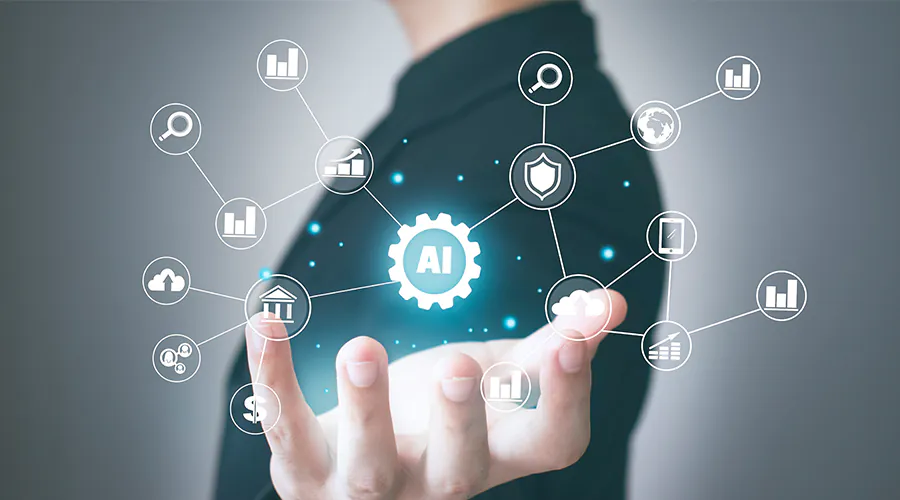
Entering the animation world means getting to grips with essential tool features that make creating vibrant and engaging animations easier. The rise of AI in animation tools has brought about a significant shift, offering:
- Keyframe Animation & Motion Paths for detailed control over animation sequences, making it easier to animate movements and changes over time.
- Pre-built templates & Characters that use AI to create customizable content, saving time on design quickly.
- It advanced Effects & Transitions that use AI to add complex visual storytelling elements, making animations more compelling.
- Support for Multiple Export Formats like GIF, MP4, and SVG ensures animations can be shared across different platforms.
These AI-powered features streamline the animation process and enhance creativity and productivity for photo editing and image creation.
Graphic Design Essentials
Understanding graphic design basics is critical for anyone aiming to craft eye-catching and professional visuals. With the rise of free art creation tools and design software, it’s more important than ever to grasp the fundamental principles of graphic design. These aren’t just fancy tools but the groundwork for creating impactful visuals.
Let’s explore the main components:
| Component | Importance | Application |
|---|---|---|
| Color Theory | Vital for conveying emotions | Critical in establishing visual hierarchy and brand identity |
| Typography | It influences how easy text is to read and the overall atmosphere | Central to designing user interfaces |
| Layout Principles | It helps arrange elements in a transparent manner | Guides the overall organization and visual flow |
| Image Editing | Polishes and enhances images | Key for keeping up with evolving design trends |
The start is to understand design elements like lines, shapes, textures, and patterns. Applying principles of balance, contrast, and alignment is equally essential. Keeping up with the latest design trends and valuing user experience design can significantly improve the quality of your graphic design projects. Whether you’re using free tools for creating AI art or sophisticated design software, incorporating these design fundamentals is crucial for making designs that are visually appealing and user-friendly.
In today’s world, where visuals are everywhere, knowing how to effectively combine colors, choose the right fonts, organize content, and edit images can set your designs apart. It’s not just about making something look good; it’s about communicating a message most clearly and engagingly possible.
Customization Options
Building on graphic design basics, AI art generators now offer creative control through customization options. Users can adjust style, resolution, and effects to make their art stand out. These features allow for personalization and turn users into active participants in the art-making process.
Key customization options in AI art generators include:
- Choosing AI models and prompts: Users can pick from different AI models and provide specific prompts. This ensures the final artwork matches their vision.
- Applying filters and effects: Various filters and effects are available to refine the look of the art.
- Adjusting color and resolution: Tweaking color palettes and resolution settings can enhance the mood and quality of the artwork.
- Upscaling options: Some tools offer upscaling to improve image quality for larger prints or detailed viewing.
These customization options not only make art creation accessible to everyone but also open up endless possibilities for personal expression and experimentation.
Understanding Licensing
Understanding the rules behind AI art generator tools is critical to legally using their creations. These tools come with specific licensing agreements that outline what you can do with the images they produce. It’s vital for users to carefully read these terms to know if they can use the photos for personal or commercial purposes. Often, images in business activities might require a paid subscription.
Some AI art generators allow you to use their images for free if it’s just for personal projects. However, you might need to pay if you plan to make money off these images. Knowing the difference helps avoid legal trouble from using AI-created artwork without proper authorization, especially in business contexts.
Different AI art generator platforms have various licensing terms. So, it’s essential to look into these before you start creating. Paying attention to these details ensures that you’re using the images within the bounds of the law. This approach keeps you out of trouble and respects the creators’ rights.
Community and Support
Engaging in AI art creation becomes much more rewarding when you join communities and platforms like NightCafe and Midjourney. These spaces are great for both beginners and more seasoned artists to come together, exchange ideas, and offer feedback. A community’s support can speed up your learning process in creating digital art.
Critical aspects of community and support in AI art include:
- Supportive platforms like NightCafe and Midjourney provide a mix of help and opportunities for collaboration.
- Active communities encourage exchanging ideas, giving feedback, and discovering different art styles.
- Discord channels and forums are crucial for immediate communication, sharing tips, and getting assistance with the intricacies of creating AI art.
- Social media groups offer tutorials, resources, and encouragement, which are incredibly helpful for starting.
These factors together create a supportive environment that helps with the technical side of creating AI art and makes the creative process more inspiring and friendly.
Getting Started Guide
Understanding the value of community and support in creating AI art is crucial for newcomers. Beginners need to start their journey by trying out free AI art generators. Platforms like InstantArt or NightCafe are great for beginners because they are simple. These sites allow users to create art by entering text prompts or adjusting settings to match different styles.
For those looking for more features and a community of users and creators, Midjourney or AutoDraw are great choices. These tools provide the means to create images and access to a community that can offer inspiration and feedback.
For those new to digital art and who prefer a simple interface, Canva AI or Fotor are perfect. On the other hand, OpenArt or Leonardo AI are suitable for users who want to try a variety of art generation capabilities. They allow for experimentation with many styles and techniques.
Starting your AI art journey means choosing a tool that matches your artistic goals. It also means using available resources and the community’s support to improve your skills and work.
Frequently Asked Questions
Is There a Free AI Art Generator?
- Free access to AI art generators exists, but with limits.
- Ethical concerns like copyright need careful consideration.
- User feedback influences tool improvements and accessibility.
Which AI Can I Use to Generate Images for Free?
- Microsoft Image Creator simplifies image design for everyone.
- NightCafe enhances creativity without breaking copyright laws.
- Both tools prioritize high-quality outputs and user feedback.
What Is the Art Generator Everyone Is Using?
- Leonardo’s AI transforms art creation.
- It blends technology with artistry.
- Reflects modern art evolution.
What App Is Everyone Using for AI Art Generator?
- NightCafe is a popular AI art app.
- It offers easy-to-use personalization.
- It promotes ethical art creation.
Conclusion
Free art generator tools are a game-changer for beginners looking into digital art. These platforms make it easy to start creating, thanks to their user-friendly designs, a wide range of art styles, and options for customization. Even if you’re new to art, you can create impressive pieces without much experience.
One of the best parts about these tools is the support from other users and straightforward advice on using your creations safely. This environment not only helps you improve at making digital art but also gives you the confidence to try new things and develop your style.