Crafting Art with AI: Your Free Guide
The blend of artificial intelligence and creativity has sparked a new wave of artistic innovation, encouraging creators from all corners of the globe to push the boundaries of traditional art.
Creating Art with AI: a Free Guide’ is a vital tool for anyone looking to dive into this exciting area, offering advice on picking the right AI art tool and how to write effective prompts that bring your ideas to life. This guide makes creating your initial piece of AI art easier and helps you improve your creations and learn more complex techniques.
It arms artists and hobbyists with the knowledge needed to fully utilize AI in art, encouraging reflection on the changes and possibilities this technology brings to the art world.
Key Takeaways
Merging art and technology ignites unparalleled creative exploration.
- AI guides simplify art creation.
- Prompts transform ideas into visuals.
- Knowledge expands artistic horizons.
Artists leverage AI for groundbreaking works, making art inclusive and innovative.
Understanding AI Art
AI art is like mixing technology with creativity to create something new. It uses intelligent algorithms and instructions to make unique and exciting images. This kind of art differs from digital art because it’s not made directly by people. Instead, AI takes the instructions and turns them into visual works.
At the heart of AI art are neural networks. These vital parts learn from vast amounts of data, including different colors, textures, and styles. This learning lets AI copy other art and create new kinds, stretching what we think is creative. The outcome is a fresh art that opens up endless possibilities, offering a new way for artists to express themselves. With AI, making art becomes a modern adventure in the digital world.
Choosing the Right AI Art Generator

Choosing the right AI art generator is critical for artists who want to blend their creativity with cutting-edge technology. With the growing interest in AI-driven art, knowing which tool to use is essential. DALL-E, Midjourney, and Stable Diffusion stand out as top choices, each with strengths. Whether you’re looking for versatility, ease of use, or a wide range of styles, one of these platforms will likely suit your needs.
For artists dipping their toes into AI art, starting with platforms offering free trials or credits is wise. This lets you test the waters without spending money and see if the tool’s output meets your expectations. Checking the quality of images, especially their resolution and how well they can be upscaled, ensures your final piece has the sharpness and detail you desire.
Learning how to use these generators to their full potential is also essential. Going through tutorials specific to DALL-E, Midjourney, or Stable Diffusion can make a big difference. They help you understand how to get the best results without getting bogged down in technical details.
Crafting Effective Prompts
Choosing the right keywords, finding a sweet spot between being straightforward and leaving some room for creativity, and tweaking your questions bit by bit are vital steps to guide the AI’s imagination and output. By carefully putting together your requests with these points in mind, you can ensure the artworks of dogs you get back to meet your expectations regarding accuracy and depth and have that special something in their look.
For dog lovers and designers aiming for that perfect dog portrait, it’s all about guiding the AI with the right blend of instructions. A well-thought-out prompt can distinguish between an average image and a captivating piece of art. It’s not just about listing features; it’s about painting a picture with words the AI can bring to life. This approach ensures that every artwork reflects the unique essence and personality of different dog breeds, making each piece truly one-of-a-kind.
Selecting Precise Keywords
Choosing the right keywords is crucial when guiding AI art generators to create artwork that matches your vision. You can significantly influence how the AI interprets and executes the prompt by including detailed descriptions and features like art styles, named artists, and particular colors or materials. This approach ensures that the generated artwork closely reflects your request.
| Element | Importance |
|---|---|
| Detailed Descriptions | The key for the AI to accurately follow your vision |
| Descriptive Features | Add depth and uniqueness (e.g., art styles, named artists) |
| Precise Elements | Improve artwork quality (e.g., colors, materials) |
| Direct Instructions | Result in more accurate AI-created art |
Balancing Specificity and Openness
When creating prompts for AI art generators focusing on dog breeds, the key is finding the right mix of specificity and openness. This balance dramatically affects how well the final artwork reflects the envisioned dog breed traits and characteristics. It’s like giving the AI a clear picture without limiting its creative potential.
Including details about color, texture, and even the mood you want the artwork to convey helps steer the AI toward producing pieces that closely match your expectations for a particular dog breed. Trying out prompts with varying levels of detail can help you get just the right touch, making the artwork both accurate and creatively rich.
It’s essential to craft clear and concise prompts. This clarity helps the AI tools grasp and follow the instructions effectively, ensuring they can create art that truly captures the essence of different dog breeds.
Iterative Prompt Refinement
Iterative prompt refinement is crucial for artists who want to make the most of AI in creating art that perfectly matches their vision. This approach involves tweaking the details provided to AI art tools, ensuring the AI can produce artwork closer to the creator’s wants.
artists can see a real improvement in the quality of AI-generated art by playing around with various details, styles, and emotions in their prompts. It’s all about continually refining these instructions to help the AI better understand the artist’s intent.
This constant effort to perfect the prompts results in more personalized and accurate art pieces, using available tools and credits to gradually perfect the artwork and progressively achieve the desired artistic expression.
Generating Your First AI Artwork
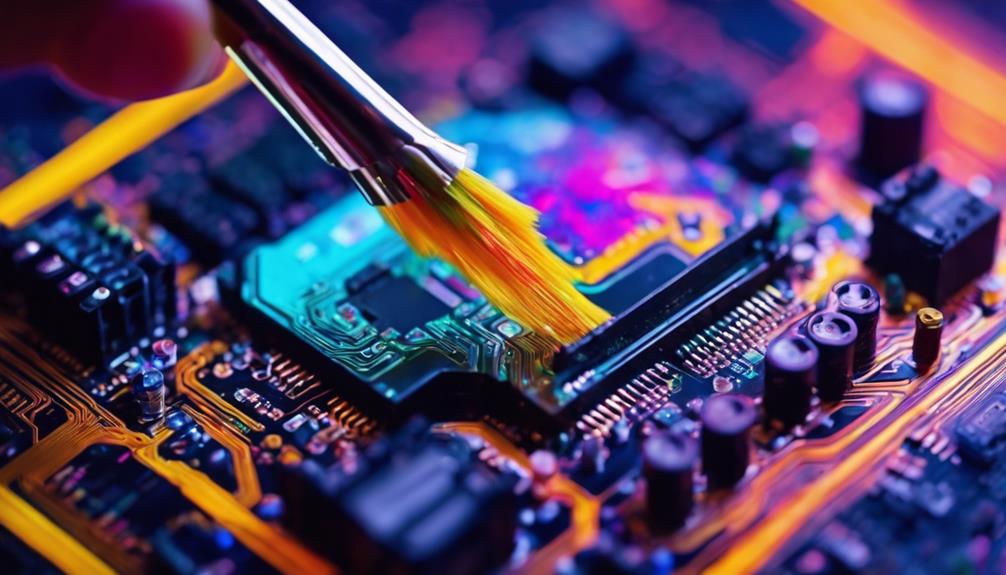
Starting your journey in creating AI artwork requires picking the right tool, a crucial step that lays the groundwork for your creative adventure. Carefully setting artistic guidelines such as style, color, and mood helps the AI understand your aim, allowing it to generate art that reflects your intentions. Through the process of tweaking and adjusting, you get to refine your work. This ensures that the final piece meets and surpasses your artistic goals.
Choosing an AI tool for art creation is like picking the right brush for a painting; it’s vital for bringing your vision to life. Defining the artistic aspects you want the AI to focus on ensures that the end product is something you’re proud of. Adjusting your art allows for precision in the final output, making sure it’s exactly what you envisioned.
In a world where technology and creativity intersect, generating art with AI opens new doors for expression. It’s a blend of your creativity and the AI’s capabilities, leading to unique pieces that might not have been possible otherwise. This approach broadens the horizons of artistic expression and introduces a personalized touch to digital art.
Choosing Your AI Tool
Choosing the right AI tool for creating your artwork is vital. Tools like Img2Go or NightCafe are explicitly designed for artists, offering a range of styles and features. Your selection can significantly impact your art’s look and feel, as each service excels in bringing written descriptions to life visually.
Top AI art generators give out free credits, perfect for those just starting. This means you can dive into art creation without worrying about costs. Platforms such as Stable Diffusion appeal to various artistic tastes, whether you’re into abstract designs or prefer something that looks ultra-realistic.
A clear and concise text prompt can lead to stunning visuals, like imagining a bustling New York scene in green and blue lights. Making the correct choice involves matching what you envision with what the platform can do, ensuring your entry into AI-generated art is as rewarding as inventive.
Defining Artistic Parameters
Setting up artistic parameters is critical when creating AI-generated art that reflects your vision. It involves choosing style, color schemes, specific elements, textures, how light plays across the scene, and the overall composition. These choices help steer the AI so the final artwork feels more connected to human creativity. Trying out different combinations through free trials on AI art platforms is a great way to see your ideas come to life in new and unexpected ways.
| Parameter | Description |
|---|---|
| Style | Styles like surrealism, abstract, or portraiture |
| Colors | Choosing a particular set of colors |
| Elements | Incorporating things like surreal landscapes or unique objects |
| Composition | Deciding on the arrangement of textures and how light is used |
This method ensures it produces art that aligns well with your original concept. It blends technology and traditional artistic creativity, resulting in genuinely unique pieces.
Rendering and Refinement Process
After setting their goals, artists move to the rendering and refinement stage. This is where they use AI tools like DALL-E, Midjourney, and Stable Diffusion to turn their visions into reality. By giving these tools specific instructions, artists can create images that match their desired styles, colors, and themes.
Artists tweak their instructions to get the best results, fine-tuning them until they’re right.
They also try new ideas and adjustments to see how far they can take their creativity.
Looking at different styles and artistic influences helps artists make their work stand out.
This approach allows artists to make unique and personal works of art, blending technology with their creative goals.
Refining and Adjusting Outputs

To make your AI-generated art more aligned with what you envision, it’s crucial to consider how much detail you put into your instructions. This process, known as refining outputs, essentially helps in tweaking the art produced by AI to reflect your creative goals better. You can direct the AI to create something that fits a particular look or feel by mentioning specific styles, genres, emotions, or moods in your instructions. Gradually adjusting your prompts based on initial results is a strategic way for the AI to produce precisely what you’re after.
Your instructions are transparent and detailed, which is critical during this refinement stage. Think of your instructions as direct guidance that helps tweak and improve AI-generated art. Including details like colors, textures, and themes in your instructions allows for more tailored adjustments, ensuring each version is closer to what you had in mind. This approach of continuously adjusting your instructions, trying out different detail levels, and adding specific details into the mix showcases the creative synergy between human artistic insight and AI capabilities, ultimately elevating the quality of the AI-generated art to meet or surpass your expectations.
Exploring Advanced AI Art Techniques

Exploring the world of AI art can significantly enhance the way artists create, offering them tools to craft complex and imaginative pieces. This modern approach transcends the limits of traditional art, allowing for the integration of diverse prompts to achieve groundbreaking results. Through algorithms and deep learning, artists can blend various styles and concepts, turning the abstract into tangible art forms.
Experimenting with styles and textures is now more accessible, thanks to AI tools. Artists can dive into a spectrum of artistic expressions, from hyper-realistic scenes to whimsical interpretations of otherworldly landscapes, without spending a dime.
The fusion of different ideas to create distinctive artworks is another advantage. This technique enables artists to weave unique stories within their pieces, making each creation stand out.
Refining artwork through AI is an iterative process. Starting with an initial output, artists can adjust their prompts for more intricate and personalized results, showcasing the true potential of AI in pushing artistic boundaries.
In this era, the intersection of technology and art opens up new horizons for creativity. It’s an exciting time for artists to experiment and see their visions come to life with unparalleled detail and originality.
Frequently Asked Questions
How to Use AI to Create Art for Free?
- Learn AI basics through simple guides and software reviews.
- Join online communities for creative tips and inspiration.
- Practice ethically, focusing on skill improvement and practical use.
Is There Any Good Free AI Art Generator?
- Ethics in AI art creation is a must.
- Diverse styles boost artistic expression.
- Community feedback shapes better tools.
Evaluating free AI art generators requires understanding their ethical use, ensuring they support a wide range of creative styles, and recognizing the importance of user feedback in refining these platforms.
What App Is Everyone Using to Make AI Art?
- NightCafe Creator blends art and AI for innovative creations.
- It promotes artist collaboration and expands creative boundaries.
- Actively addresses copyright issues within the AI art sphere.
Is There a Free AI Art Avatar Generator?
- Free AI art avatar generators allow easy customization.
- Consider ethical issues and privacy with their use.
- Remember cultural sensitivity in avatar representation.
