Free Download: 7 Easy Art Generator Tools
In our digital age, the intersection of art and artificial intelligence has opened new doors for creators. With free art generator tools like Microsoft Image Creator and Dream by Wombo, art creation has become more inclusive, welcoming people from all skill levels. These tools offer a range of features, making them suitable for both beginners and experienced artists.
One might wonder how these platforms stack against each other regarding their functionality, user-friendliness, and the quality of artwork they produce. This comparison is not just about understanding what each tool can do. It’s also about looking into how AI is changing the art scene, prompting us to think about the future of creativity.
These tools are breaking down barriers in art creation, proving that you don’t need traditional training to start making art. Whether it’s the adaptability of Microsoft Image Creator or the easy-to-use interface of Dream by Wombo, these platforms are reshaping what it means to be an artist today. They challenge us to consider the evolving role of AI in art and invite us to participate in this new creative landscape.
Key Takeaways
- Art tools democratize creativity, welcoming all skill levels.
- Digital platforms inspire new artistic expressions easily.
- Lower entry barriers foster a more inclusive art world.
Microsoft Image Creator
Among the many tools for creating digital art, Microsoft Image Creator shines thanks to its high-quality outputs and easy-to-use design, which is excellent for beginners. It uses AI to make creating art accessible and fun, letting users make beautiful images without needing graphic design skills. Being free opens the world of digital art to more people who want to try making their creations.
The interface of Image Creator is simple but effective, guiding users from their initial idea to the finished product. This process results in several options, allowing users to pick the best match for their vision. This flexibility means the art created will likely meet the user’s expectations, leading to greater satisfaction and interest in AI art. Microsoft Image Creator also has a rewards system that makes producing images faster by rewarding users for their creativity and involvement. This feature and the tool’s focus on beginners make Microsoft Image Creator an excellent resource for anyone interested in starting with digital art.
Nightcafe Tool
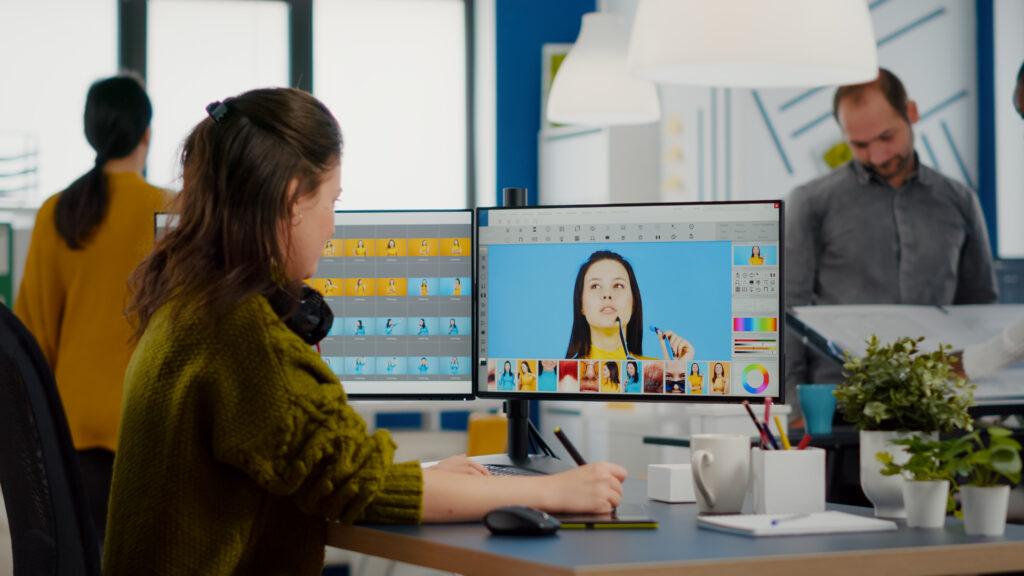
Shifting focus from Microsoft Image Creator, we explore Nightcafe Tool, known for its innovative AI art generation features. Nightcafe stands out with its easy-to-use interface, allowing endless creations at no cost with the base Stable Diffusion model. It offers various art styles, from Neon Punk to Craft Clay, catering to different artistic preferences.
This section delves into the art-making process with Nightcafe. The tool’s advanced prompt editor and a selection of styles enable artists to craft high-quality, distinctive artworks effortlessly.
Nightcafe Features Overview
Nightcafe is a modern tool for those passionate about digital art, making it simple and fun to create AI art. It’s a no-cost platform that relies on Stable Diffusion, allowing endless new creations. With its refined prompt editor, artists can tweak their AI art to align with their vision perfectly. The platform’s modern and user-friendly design features a dark mode that’s easy on the eyes. A lively community of artists contributes to a dynamic experience on Nightcafe. The option for higher resolution ensures that every artwork is of superb quality, positioning Nightcafe as a top pick for digital art enthusiasts.
Nightcafe’s features are crafted to support artists in bringing their ideas to life through AI. Its free access to create base images gives artists a broad canvas. The detailed editor is a vital tool for customization, letting users adjust their projects with precision. The community around Nightcafe is vibrant, offering inspiration and feedback. For those looking to create detailed and high-quality digital artwork, Nightcafe’s high-resolution options are a game-changer. This combination of user-friendly design, community support, and high-quality output makes Nightcafe a valuable resource for anyone interested in AI-generated art.
Creating Art With Nightcafe
Harnessing the power of Nightcafe to create stunning digital art is surprisingly straightforward. Nightcafe is a user-friendly platform that combines elegance with efficiency, featuring a sleek interface and a dark theme. Thanks to an advanced prompt editor, it stands out for its ability to generate personalized images. This tool lets users adjust their creative ideas to the smallest detail, ensuring the final artwork is exactly as envisioned.
With options for high-resolution images, Nightcafe elevates each artwork from a simple digital creation to a potential masterpiece. Whether you’re into abstract designs or prefer something more realistic, this platform has covered you with its wide range of image styles.
What makes the experience even more enriching is the opportunity to connect with Nightcafe’s vibrant community. Here, artists and enthusiasts share their work, offer feedback, and sometimes collaborate, making the art-making process a truly dynamic journey.
Starry AI Overview

Starry AI is a groundbreaking mobile app designed to make AI-generated art accessible to everyone. Its easy-to-use interface lets users quickly turn their creative ideas into digital masterpieces. Every day, users get five free chances to create art, inviting everyone from seasoned artists to those just starting to experiment without any cost.
The app is straightforward and perfect for those new to digital art. For users wanting more from their experience, Starry AI offers pro packages. These options make the art creation process faster and give users extra chances to create, supporting their artistic exploration.
Starry AI is a crucial tool for anyone interested in the intersection of technology and art. It’s dedicated to offering an enjoyable and straightforward experience, proving an invaluable asset for budding digital artists.
Exploring Craiyon

Following exploring Starry AI, we stumbled upon Craiyon, a platform carving a niche in the AI-generated art scene. Previously known as DALL-E Mini, the platform has grown under CEO Boris Dayma, becoming a go-to for artists and art lovers looking for a free tool to create unique pieces. Crayon lets users turn simple text prompts into diverse, complex images. This capability opens the door to many styles and themes, making it easier for anyone to bring their creative visions to life.
The AI model powering Crayon is constantly improving, learning from many images. This boosts the art quality and makes the artwork more inclusive by addressing biases.
- Upscale Option: This feature lets you boost the resolution of your images, resulting in sharper, higher-quality art.
- Negative Words: You can specify elements to avoid, giving you more control over the final artwork.
- Prompt Prediction: This integrates with ChatGPT, pushing your creativity even further.
Crayon offers powerful tools for those eager to dive into AI-powered art creation. It’s a valuable resource for both artists and enthusiasts wanting to explore what AI can do in the art world.
Dream by Wombo

Dream by Wombo is a cutting-edge platform that transforms words into art. It’s available on iOS and Android, making creating beautiful visuals from text descriptions easy for anyone. This tool stands out as a top AI art generator, perfect for artists and newcomers exploring the intersection of art and technology.
Using the app is straightforward. Users type in what they want to see and pick a style, and the AI does the rest. The result? Unique images that capture the essence of the user’s vision. It’s an exciting way for people to express themselves, offering various artistic styles. From dreamy and abstract to lifelike landscapes and portraits, there’s something for every taste.
Dream by Wombo is more than just an app; it’s a gateway to unlimited creativity. It puts the power of art creation in the hands of everyone, removing the barriers that often come with traditional art forms. Expressing your artistic side or experimenting with digital art doesn’t require years of training or expensive materials.
Pixray Features
After checking out Dream by Wombo, we’re taking a closer look at Pixray. Pixray stands out because it combines different AI engines with an easy-to-use setup. This platform is excellent for anyone looking to create art, whether you’re just starting or you’ve been at it for years. It uses cool technology like Pixel, vegan, and clipdraw to make sure your artwork is unique to you.
Pixray makes creating art straightforward with its web-based access and clear guides. It also offers a variety of character styles, which means you can show off your artistic flair in many different ways.
Pixray User Interface
Exploring the Pixray platform, you’ll find a user-friendly space designed for creating AI art. It’s accessible from your browser, desktop, or through an API, making art creation more approachable for everyone. Pixray is perfect for beginners and experienced artists, with thorough guides on customizing settings for the best outcomes.
Using engines like Pixel, vegan, and Clipdraw, artists have many tools at their fingertips. This variety allows for an expansion in the types of art one can create. Pixray also offers different character styles, making turning words into images more versatile and exciting. This feature mainly opens up new avenues for artistic expression.
Generating Art With Pixray
Pixray is a powerhouse for artists looking to bring their visual concepts to life directly from text descriptions. This platform is easily accessible through a web browser, making it a go-to for creating AI-generated artwork in various styles and finishes. Pixray simplifies the process, allowing users to enter descriptions and see their ideas materialize into beautiful images.
The platform supports a range of AI engines like Pixel, vegan, and Clipdraw, enabling art production in diverse styles. Pixray’s intuitive interface and comprehensive guides allow artists to customize their work quickly. This means that each artwork can be unique, reflecting the artist’s vision with clarity and precision.
Pixray’s accessibility and ease of use make it an essential tool for artists who want to blend traditional creativity with cutting-edge technology. It opens up new possibilities, turning text into detailed, high-resolution images without the need for complex software or technical skills. Pixray is becoming a favorite among artists looking to explore new horizons in art creation.
DeepAI Capabilities
DeepAI stands out as a powerhouse in artificial intelligence, offering a wide range of tools that make it easier for developers to add cutting-edge AI features to their applications. It’s known for its high-quality image recognition, text analysis, and natural language processing. These tools are accurate and designed to be straightforward, allowing developers to enhance their apps without getting bogged down in complexity.
Among its standout features is the Image Recognition API. This tool efficiently identifies various picture elements, such as objects, scenes, and concepts. It’s a game-changer for applications that rely on visual content, providing insights and analysis at an impressive speed.
DeepAI’s capabilities are top-notch in understanding and working with text. Its text analysis and natural language processing technologies break down human language, making it possible for apps to interpret sentiment, meaning, and structure from written content. This is crucial for creating applications that can interact with users meaningfully.
DeepAI supports various programming languages, including Python, Java, and Ruby. This flexibility means that developers can integrate DeepAI’s features into their projects using the language they’re most comfortable with. It’s a testament to DeepAI’s commitment to making its technologies accessible and easy to implement across different platforms.
In essence, DeepAI is all about bringing the power of artificial intelligence to the hands of developers in a user-friendly package. Its blend of accuracy, performance, and ease of use makes it an indispensable resource for anyone looking to push the boundaries of what’s possible with AI in their applications.
Bing Image Creator
Bing Image Creator is a free and user-friendly tool for anyone looking into art creation. It allows users, whether experienced artists or beginners, to create high-quality images with just a few clicks. This platform uses text prompts to generate art, making it a fantastic resource for those who want to create without needing traditional art skills.
The images that Bing Image Creator produces are visually impressive and suitable for various uses, such as digital projects or adding to personal collections. Its ease of use is a significant advantage, enabling a smooth and efficient art creation experience. Users can review multiple outcomes for their creations, ensuring they’re happy with their final piece.
Bing Image Creator’s policy of free daily use makes it especially appealing. This approach makes art creation more accessible, encouraging a more comprehensive range of people to experiment with art. It supports the growth of creativity and innovation, regardless of the user’s skill level.
Picsart Innovations
Shifting our focus from Bing Image Creator, we turn our attention to Picsart, a platform changing the game in artistic creation through technology.
Picsart stands out by offering a wide range of creative tools, an easy-to-use mobile app, and detailed guides that help users make the most of AI in creating art. These innovations make it easier for everyone to create high-quality, unique visuals.
Picsart makes art creation accessible to creators at all skill levels. Its comprehensive features and guides ensure that even beginners can produce professional-level artwork. This opens up a world of possibilities for artistic expression and creativity powered by advanced technology.
Creative Features Overview
Picsart is transforming how we approach digital creativity with its cutting-edge image editing and AI tools. This platform is a haven for those looking to unleash their creative potential, making it one of the top free AI art platforms. Picsart allows users to:
- Generate art directly from text prompts through an easy-to-use interface. This feature democratizes AI art creation, making it accessible to everyone, regardless of their technical skills.
- Craft unique images with diverse stylistic presets that cater to a range of artistic tastes and preferences, ensuring users can find a style that resonates with them.
- Produce high-quality art with advanced settings, guaranteeing that each creation is visually appealing and of exceptional resolution.
Picsart is ideal for anyone eager to create art from imaginative prompts or enhance visuals with sophisticated editing tools. It merges technology with creativity effectively, making it a standout choice for AI text-to-image projects.
Mobile App Capabilities
Exploring the world of mobile apps, the Picsart app shines by offering a wide array of image and AI editing tools. This app makes it incredibly easy for users to create art on the move by simply using a text prompt. The result is unique and eye-catching art.
| Feature | Description | Benefit |
|---|---|---|
| AI Art Prompt | Straightforward text-to-image creation | Fosters instant creativity |
| Stylistic Presets | A range of visual styles | Makes art suit your taste |
| Quality & Color | High-quality and vibrant colors | Guarantees stunning visuals |
These features make the art creation process more enjoyable and accessible to everyone, regardless of their skill level.
Tutorial Availability
Picsart broadens its user-friendly features by introducing detailed tutorials on its website. These are designed for beginners and experienced artists looking to improve their abilities. The tutorials cover various topics, enabling users to produce impressive visuals. They focus on three key areas:
- Photo Editing: These tutorials guide users using PicsArt’s advanced tools to improve photos.
- AI Art Generation: They show users how to create AI-generated images, from the initial idea to the final product.
- Graphic Design for Social Media: Users learn how to craft artwork for social media platforms using PicsArt’s design tools.
Canvas AI Generator
Canva has infused its design toolset with AI technology, streamlining the creation of custom images for various uses. This leap forward makes designing more accessible, benefitting designers, marketers, and anyone needing unique visuals. The AI feature is a game-changer, available at no cost, breaking down barriers to professional-grade design work for those without deep graphic design expertise.
Efficiency is at the core of Canvas AI Generator. It offers users predefined styles and aspect ratios that make tailoring content faster, especially for social media or product visuals where consistency and attractiveness are key. The platform’s intuitive design ensures that editing and fine-tuning images is straightforward, allowing users to achieve their desired outcomes quickly.
In today’s fast-paced content creation world, Canvas AI Generator stands out by offering a blend of simplicity and power, making it a go-to resource for creating compelling visuals.
Frequently Asked Questions
What Is the Best Completely Free AI Art Generator?
- Free AI art generators transform ideas into art effortlessly.
- Users gain inspiration for digital creativity without spending money.
- These tools offer endless possibilities for artistic exploration.
What App Is Everyone Using for AI Art Generator?
- StarryAI is a top pick for AI art creation.
- It offers a wide range of tools for artistic expression.
- Users enjoy a simple and engaging experience.
Is There a Free AI Art Avatar Generator?
- Fotor offers a free avatar creator.
- Customize avatars in various styles easily.
- Ensures privacy and receives positive feedback.
Can I Generate AI Images for Free?
- Creating AI images for free is possible.
- Respect for privacy and rights is essential.
- User experience improves with customization.
Conclusion
The growth of free art generator tools is a big step in making art creation accessible to everyone. Tools like Microsoft Image Creator, Nightcafe, and Starry AI offer varied features that meet different artistic needs and experience levels. This shift is about making it easier to create art and encourages new forms of expression and creativity in the digital art space.
People with little to no art experience can now create beautiful art pieces using these platforms. This is important because it opens the art world to more people, allowing them to express themselves in new and exciting ways. It’s a move towards a more inclusive art world where the barrier to entry is lower.