Beginner’s Picks: 3 Free Art Apps
In today’s digital age, beginners in digital art are often overwhelmed by the vast selection of software available. Krita, Artweaver Free, and Microsoft Paint 3D are excellent starting points for those eager to dive into digital creation without spending a dime. These apps cater specifically to newcomers with features like customizable brushes, realistic media effects, and simple 3D modeling tools. Yet, it’s essential to look closely at what each app offers to find the best fit for one’s artistic goals and preferred way of working.
Krita shines for those who want to mimic traditional painting techniques on a digital canvas. It’s packed with various brush options and allows for deep customization.
Artweaver Free, on the other hand, is great for artists looking for a wide range of realistic media effects to experiment with.
For those interested in adding an extra dimension to their work, Microsoft Paint 3D provides easy-to-use tools for basic 3D modeling. Choosing the right app depends on what you want to create and how you prefer to work.
Key Takeaways
- Krita shines for digital painting with its custom features.
- Autodesk Sketchbook is smooth for tool-rich digital sketching.
- Medibang Paint suits comic creation and digital art beginners.
Choose an app that matches your creativity and dive into digital art. Each app offers unique tools to kickstart your journey, making expressing your artistic vision easier. Experiment with these platforms to find which aligns with your style and helps you grow as an artist.
Unveiling Top Picks
In the world of digital art for beginners, a few standout apps make a difference without costing a dime. Adobe Fresco is a favorite, offering artists vector brushes and a perspective grid perfect for those interested in vector drawing. Its cloud storage feature is also a big plus, making it easy to access and share your work from anywhere.
GIMP is another excellent choice, known for its ability to be tailored to your needs with a customizable UI and advanced color management tools. It has features for touching up your digital paintings and offers robust export options to share your creations.
Autodesk SketchBook catches the eye with its customizable brushes, layer editing, and blending modes designed for professional-level drawing. The export options are a bonus, adding to its appeal for artists.
MediBang Paint is ideal for digital painters and comic creators, boasting over 100 brushes, various textures, and features for working together on projects. It exemplifies what free, feature-rich software can offer to artists.
Lastly, Colorcinch’s AI-powered tools offer adjustable filters and an online space to organize projects. It’s a fresh choice for those new to digital art, offering a unique approach to creating art online.
These apps provide a solid foundation for anyone starting in digital art, offering a range of tools and features to help bring creative visions to life.
First Choice: Krita

Krita is a top choice for anyone new to digital art. It’s free and packed with features that make it easy for beginners to start creating. Its user-friendly design and wide range of customizable brushes make it a strong contender against paid software in the digital art space.
For those new artists looking to get their feet wet without spending a dime, Krita shines with its standout features:
- Customizable Brushes – Krita offers a diverse collection of brushes that artists can adjust to match their style or the needs of a specific project.
- User-Friendly Design – Its design focuses on simplicity, helping beginners to find their way around and start creating quickly.
- PSD File Compatibility – The ability to work with PSD files means artists can quickly move between platforms and collaborate with others without hassle.
- Supportive Community and Regular Updates – Access to a community that offers help and the benefit of continuous software improvements makes the learning process engaging and dynamic.
Krita isn’t just a starting point; it’s a tool that grows with its users, offering a solid and free foundation for digital art creation.
Krita’s Standout Features

Exploring Krita’s capabilities reveals its strength as an open-source drawing tool, perfect for beginners in digital art. This platform comes packed with customizable brushes, letting users tailor their digital art journey to fit their unique style and preferences. This adaptability is critical for newcomers trying to find their artistic voice in the digital realm.
Krita’s user-friendly interface includes brush stabilizers, essential for those learning the ropes, providing increased precision and control. It’s a versatile software that caters to drawing and painting needs, offering a well-rounded digital art experience without needing other programs.
One of the most attractive features of Krita is that it’s free, making digital art more accessible to everyone. Its compatibility with PSD files makes it an excellent tool for integrating into larger design projects, boosting its utility in various creative processes.
Second Choice: Autodesk Sketchbook
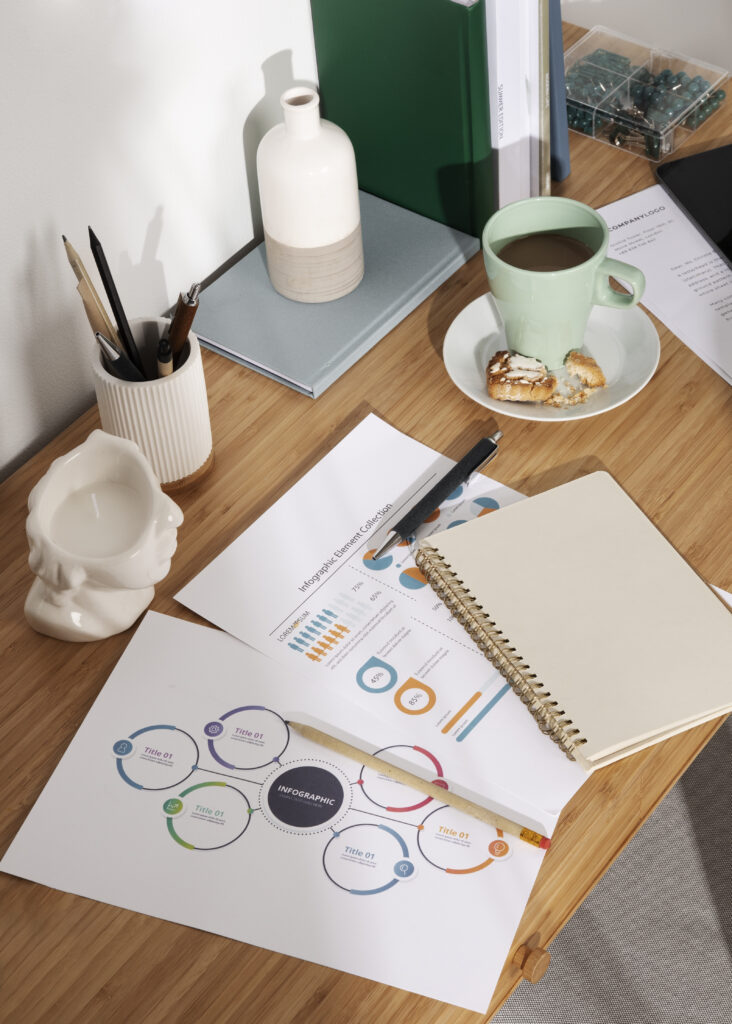
Autodesk Sketchbook is a top pick for creative professionals, including artists, illustrators, and designers looking for a versatile drawing application. It’s known for its easy-to-navigate interface, which is excellent for beginners but also packs enough features for experienced users. Whether sketching on your phone or creating detailed designs on a desktop, Autodesk Sketchbook is adaptable to your needs.
One of the biggest draws is its customizable brushes. With over 150 brush types, artists can fine-tune their tools to suit the task at hand perfectly perfectly. This customization is critical for achieving the exact look and feel you want in your artwork. Another standout feature is the app’s advanced layering and blending capabilities. These options make it simple to build complex images, adding depth and texture to your work without frustration.
Autodesk Sketchbook offers perspective guides and editing tools for crafting accurate and engaging visuals. These tools help ensure your drawings have the correct proportions and angles, bringing a professional polish to your creations. Plus, the app’s versatile export options mean you can easily save and share your work in various formats, making it simple to collaborate with others or move your project to another platform for further editing.
In essence, Autodesk Sketchbook is a powerhouse for anyone in the creative field, blending powerful functionality with an intuitive interface. Whether you’re just starting or a seasoned pro, this app provides the tools to bring your visions to life.
Autodesk Sketchbook Highlights
Autodesk Sketchbook is a versatile tool for artists of every skill level. It’s packed with features that cater to various artistic needs, from customizable brushes to an intuitive interface. This drawing app is perfect for those who love creating digital art, offering a wide array of brushes and tools that can be tailored to your unique style. Whether you’re a beginner or a seasoned pro, Autodesk Sketchbook ensures your drawing experience is flexible and precise thanks to its support for stylus and touch inputs.
The app’s layering system and blending modes allow for intricate compositions and effects, making bringing your ideas to life more accessible. Layers and blending modes are critical for artists who want to add depth and complexity to their work. Autodesk Sketchbook also features perspective guides, helping artists create realistic scenes and structures with accuracy. An easy-to-navigate interface means you won’t get bogged down learning how to use the tool. Instead, you can focus on what’s important: creating stunning artwork.
Autodesk Sketchbook is a must-have for anyone in the creative field. Its blend of simplicity and power makes it an excellent choice for artists, illustrators, and designers eager to push the boundaries of their creativity.
Third Choice: Medibang Paint

MediBang Paint is a standout platform for those new to the digital art and comic-making scene, with a wide selection of more than 100 brushes and textures available. It’s an excellent fit for novices who want to start their adventure in digital creativity without getting overwhelmed. The software is known for its straightforward interface and broad range of free drawing tools, making it accessible on various devices such as smartphones, tablets, and computers.
Four main features make MediBang Paint an attractive option for newcomers:
- Wide Variety of Brushes and Textures: This allows for much creative experimentation.
- Cloud Saving and Sharing: Work can be easily accessed from any device, making it more straightforward to work with others.
- Comic Panel Tools: The software provides specialized tools that help budding comic artists lay out their stories efficiently.
- Simple Interface: It’s designed to be easy to use, helping beginners quickly bring their visions to life.
MediBang Paint combines these features with comic-making capabilities, making it an excellent choice for those starting their journey in digital art.
Exploring Medibang Paint
Medibang Paint stands out as a comprehensive tool for digital artists. It boasts a wide array of over 100 brushes and textures. This software also includes cloud saving and tools for creating comic panels. Its adaptability shines through its compatibility with desktop and mobile platforms, ensuring artists can work on their preferred devices.
The software is designed to be user-friendly, offering extensive tutorials. This makes Medibang Paint a top choice for artists at any skill level. Whether you’re just starting or an experienced professional, this software offers something.
Medibang Features Overview
Medibang Paint shines as a multifaceted digital art platform, boasting a collection of more than 100 brushes perfect for digital painting and comic creation. It’s enhanced by features like cloud saving and the ability to work on projects collaboratively online. The software is especially welcoming for newcomers, thanks to its easy-to-navigate interface.
Key Highlights of Medibang Paint include:
- Variety of Brushes: Offers extensive brushes for creating digital art and comics.
- Online Collaboration: Enables artists to store their projects in the cloud, share with others, and collaborate in real time.
- Simple to Use: Its interface is straightforward, making digital art accessible to beginners.
- Comic Tools and Textures: Provides tools for creating comic panels and a selection of textures, simplifying the process for artists to bring their ideas to life and share them with a broader audience.
Navigating the Interface
If you’re a newcomer to digital art, getting to grips with Medibang Paint’s interface is critical to bringing your artwork to life. This app stands out as one of the top free digital drawing tools, known for its straightforward layout. It simplifies the process of selecting and utilizing tools for creating art.
Here’s a simplified guide:
- Layer Management is crucial as it helps you sort the different elements in your artwork, making edits easier without affecting the entire piece.
- Adjusting Brush Settings allows for various artistic effects, adding depth and texture to your creations.
- Using Selection Tools lets you tweak specific parts of your canvas without unintended changes elsewhere, ensuring precision in your work.
- Drawing Tools like pens, brushes, and erasers are fundamental, as they are the primary instruments of your digital artistry.
- Engaging with Tutorials & Guides is beneficial for mastering the app’s features, offering a smoother learning curve.
Mastering the interface of Medibang Paint opens up a world of artistic possibilities, enabling you to experiment with different techniques and styles to improve your digital art skills.
Comparing the Apps
When exploring various apps for dog breeds, it’s vital to understand the features and tools each provides to support different aspects of dog breed education for beginners.
Adobe Fresco is noted for its impressive vector brushes, perspective grid, and cloud storage facilities. This app is perfect for those interested in learning about the artistic aspects of dog breeds through vector drawing and digital painting. Its ability to save work in the cloud allows users to access their projects anytime, offering flexibility and convenience.
GIMP stands out for its excellent touch-up functionalities, customizable interface, color management, and exporting features. It’s designed for users keen on exploring digital painting, focusing on dog breeds with a tool that supports extensive customization and high-quality color management.
Sketchbook by Autodesk is known for its customizable brushes, layer editing, blending modes, and exporting capabilities. This app appeals to professionals and beginners eager to dive into drawing and sketching, particularly emphasizing layer management and brush customization related to dog breeds.
Medibang Paint and Inkscape are tailored for comic creators and vector graphics enthusiasts. Medibang Paint offers over 100 brushes, textures, cloud saving, and sharing functionalities, making it ideal for those creating comics about dog breeds. Conversely, Inkscape provides strong community support and tools perfect for crafting detailed vector graphics related to dog breeds.
Each app brings something unique for those interested in exploring the world of dog breeds, whether through artistic creation or detailed vector graphics.
Tips for Beginners
Starting your art journey is about more than just being excited. It’s crucial to know the essential tools you’ll be using. Digital brushes and layer management are just the start. These tools help you bring your creative ideas to life. Learning how to use them is the first step to enjoying your art.
Knowing the right tools makes a big difference. It’s not just about having them but mastering how to use them. This knowledge forms a solid base for your art and makes the process more enjoyable. Remember, the goal is to express yourself creatively and effectively.
Starting Your Art Journey
Embarking on your art journey is an exhilarating yet daunting experience. Emphasizing basic skills and choosing the right tools can pave the way to your success. Here’s how to dive into the art world with confidence:
Begin by drawing simple shapes and forms. Look for drawing apps that are easy to use for beginners. This is a great way to get comfortable with sketching without feeling overwhelmed.
Explore various art styles to discover what truly speaks to you. This exploration will help you carve out a distinctive style in your artwork, making your work stand out.
Learning from others is invaluable. Watch tutorials and actively seek out feedback from more experienced artists. This input can significantly improve your skills and help you see your work differently.
Consistent practice is critical to growth in art. Making art a regular part of your routine will improve your skills and boost your confidence in your abilities.
Essential Tools Overview
The right tools can make a huge difference for those starting in digital art. Tools like customizable brushes let artists change the brush size, texture, and flow, which opens up a world of creative possibilities. It’s like having a whole art store at your fingertips, allowing you to experiment and find your unique style.
Drawing aids, such as perspective grids, help in adding depth and accuracy to your artwork. They act like a virtual guide, making getting proportions and perspectives right easier, especially if you’re drawing complex scenes or objects. This is particularly helpful for beginners who are still mastering these skills.
The ability to work with layers is another game-changer. It lets you break down your drawing into manageable parts, work on them individually, and bring them together. This simplifies the editing process and allows you to experiment without the fear of ruining your entire piece.
User-friendly interfaces in art apps ensure you won’t get lost in complicated menus and options. This is crucial for beginners who might feel overwhelmed by professional-grade software. A straightforward interface means you can focus more on creating and less on figuring out how to use your tools.
Lastly, having your work saved on the cloud means you can access it from anywhere, share it with others easily, and even work on it across different devices. It’s a convenient way to keep all your projects safe and shareable.
Incorporating these tools into art apps not only aids beginners in refining their skills but also makes the journey into digital art a lot more enjoyable and less intimidating.
Additional Resources
Various online platforms, video guides, and digital art communities are available to complement the software choices discussed for beginners looking to improve their skills and knowledge. Using these platforms can make the learning process faster for users of Adobe Fresco, GIMP, Sketchbook, Artrage, and MediBang Paint. Whether it involves getting better at vector drawing, discovering the capabilities of digital painting software, adjusting brushes to fit your style, making the most of cloud saving, or getting into comic creation, these resources offer a wealth of knowledge and advice.
Here are four essential resources to check out:
- Online Tutorials and Courses: Platforms such as Udemy and Skillshare feature many courses aimed at specific apps like Adobe Fresco and Sketchbook—these range from teaching the basics to more complex techniques.
- Digital Art Forums: Websites like DeviantArt and ConceptArt.org are excellent for getting feedback, tips, and inspiration from a mix of amateur and professional artists.
- YouTube Channels: Numerous artists and software companies have channels that regularly upload tutorials and tips for software like GIMP, Artrage, and MediBang Paint.
- Software Official Websites: The official websites for these apps often have tutorials, FAQs, and forums that can answer common questions and offer tips for getting the most out of their features.
Frequently Asked Questions
What Is the Best Free Digital Art App for Beginners?
- Adobe Fresco is accessible and compatible.
- It offers a wide color selection.
- Ideal for beginner artists.
What Is the #1 Drawing App?
- Intuitive design makes drawing easy and fun.
- Offers broad compatibility across devices and styluses.
- Community-loved for its resources and support.
Which App Is Best for Learning Drawing for Beginners?
- Autodesk SketchBook helps beginners grasp drawing basics quickly.
- Learn anatomy, perspective, and character design easily.
- Inspires artists with creative exercises for art inspiration.
What App Do Youtubers Use to Draw?
- YouTubers prefer Procreate for easy drawing guides.
- The app offers basics in animation and multiple stylus options.
- It promotes a community for sharing artistic techniques.
Conclusion
Choosing the right free art app is about your style and what you want to do. Thanks to its custom brushes and easy-to-use setup, Krita is perfect if you’re into digital painting.
Autodesk Sketchbook is the way to go if you need a tool-packed app that’s smooth to use. And for those who are into making comics or getting into digital art, Medibang Paint has you covered with its versatile features.
For beginners, try these apps out to see which one fits your creative needs the best. They’re great starting points for your digital art adventures. Playing with different apps can also help you sharpen your digital art skills.