Best Online User-Friendly Art Generator
Looking for the best online art generator can be quite a journey for professionals and hobbyists. The internet is full of tools that promise to make art creation easy and fun, with features that cater to all skill levels. Among these, platforms like Artsmart and Neuroflash stand out. They offer cutting-edge technology and are designed to be accessible to everyone. This makes it crucial to look at how these tools balance innovation with ease of use for creating digital art.
When discussing user-friendly art generators, it’s not just about the technology. It’s about how simple it is for someone to jump in and start creating without needing a manual. Accessibility and ease of use are critical. That’s why it’s essential to recommend tools that are not only powerful but also easy for everyone to use. This approach helps find a tool that truly stands out in making digital art accessible and enjoyable for all.
Key Takeaways
The perfect online art generator is vital for your creative or professional projects. Here are three essential takeaways:
- Ease of use is crucial for a smooth creative process.
- Features and costs should align with your project needs.
- A supportive community can enhance your experience.
Choose a platform that’s simple yet powerful, fitting your budget and creative ambition. A welcoming user community can also be a valuable resource.
Understanding AI Art Generators
AI art generators are transforming how we create images. These tools use machine learning and artificial neural networks to craft images from a massive collection of existing visuals. They stand out in generative AI, aiming to create content autonomously. These generators are game changers, especially for those not skilled in art or design, by simplifying the creation process.
Interacting with these tools is straightforward, thanks to user-friendly websites. Here, you describe the image you’re imagining. The AI then takes this description and works magic, producing images matching your vision. This process links your imagination directly to digital art creation. While you can start with free versions, paying for the service gets you more customization options for more unique images. This shift in art creation opens up new avenues for personalized visual content.
These AI tools are making art more accessible. Now, anyone can create images without knowing how to draw or paint. This marks a significant change in the production and consumption of art, leading to a new era of personalized and instantly available visual content.
Top 10 AI Art Tools Reviewed

Exploring the world of AI art tools, we’ve found some standout options for creating stunning visuals. Artsmart shines by delivering images at 8K resolution and leveraging Stable Diffusion and Realistic Vision AI models, all for a monthly fee of $16. It’s a fantastic choice for those who prioritize high-quality visuals.
Neuroflash makes creating AI art more accessible, thanks to its Chrome browser extension and a feature that helps create more explicit image descriptions. This tool is on the market for $30 monthly, making it a valuable asset for enhancing online content.
For those who love to tweak and personalize their creations, Jasper offers advanced customization, including mood changes and keyword additions, for $39 per month. This tool is perfect for artists who want to infuse their work with a unique vibe.
Photosonic has a niche by improving low-quality images with its Autoface Restoration feature, priced at $15 per month. This service is ideal for anyone looking to breathe new life into old or grainy photos.
Lastly, ArtSpace provides a unique service by reconstructing old or incomplete photos using sophisticated algorithms. A one-time payment of $297 offers a lasting solution for preserving precious memories.
Each tool caters to different aspects of AI-generated art, ensuring something for everyone, whether you’re enhancing existing photos or creating new ones from scratch.
Features That Make a Difference

Exploring user-friendly art generators shows that they possess specific characteristics that significantly improve the experience of creating art. These generators are often free and strike a perfect balance between being straightforward and offering profound creative possibilities. They stand out because they make it easy for anyone to produce beautiful visual works regardless of their experience level.
They come with user-friendly interfaces and straightforward customization options, allowing quick style, color, and layout adjustments suitable for both novices and seasoned artists. The drag-and-drop feature makes editing and image placement on the digital canvas a breeze. Including easy-to-follow tutorials and guides, these platforms help users learn various features and techniques to craft impressive artwork. They also offer a broad selection of templates and presets, encouraging users to try different artistic styles and spark creativity.
These elements create an environment that empowers many people to unleash their creativity and craft stunning artworks effortlessly.
Navigating User Interfaces

In user-friendly art generators, ensuring everyone can use them easily is critical. It’s all about turning complex tools into something anyone can handle, making sure the journey from idea to artwork is smooth. Using simple design tricks like drag-and-drop and straightforward menus makes creating art more accessible and a space where creativity can bloom.
Simplifying tools in art software helps everyone, from beginners to pros, keep their flow going without getting bogged down. It’s about making sure the tool feels like a partner in the creative process, not a hurdle. This approach encourages people to experiment and find their unique style without the stress of navigating complicated menus.
Using these intuitive designs makes the art-making process more inviting. It opens up the world of digital art to a broader audience, showing that technical skills don’t limit creativity. These generators bridge imagination and reality by focusing on ease of use, helping users bring their visions to life.
Simplifying Complex Features
Understanding how art generator platforms like Picsart, Shutterstock, and Supermachine make complex features accessible is critical. They focus on making the process of creating images straightforward and enjoyable.
Picsart makes it easy for users to find their way around, offering simple tools for quick edits. Shutterstock allows users to effortlessly create 3D photos using a drag-and-drop method, no experience necessary. Supermachine provides users with drawing templates and a Magic Prompt feature, making starting a project simpler. Neuroflash and GetIMG bring new tools like prompt optimizers and personalization options, helping beginners easily tackle more complex tasks.
These platforms are designed with the user in mind, ensuring that even those new to image creation can produce stunning visuals without a steep learning curve.
Intuitive Design Essentials
Grasping the fundamental aspects of intuitive design is critical to improving how users interact with online art generators. It’s all about ensuring users have a straightforward journey with easy-to-follow navigation menus and tools at their fingertips. This strategy is designed to smooth the art creation process so users can focus on bringing their visions to life without getting bogged down by complicated interfaces.
Visual hints like icons, tooltips, and color schemes help guide users effortlessly, making it easier to find their way around and pick the right tools. A consistent layout and predictable user interactions across screens make for a friendly experience. Adopting a responsive design ensures the art generator works well on various devices, making it accessible to more people.
This approach isn’t just about aesthetics; it’s practical. Users who find the process easy and enjoyable are likelier to return and recommend the tool to others.
Customization and Control
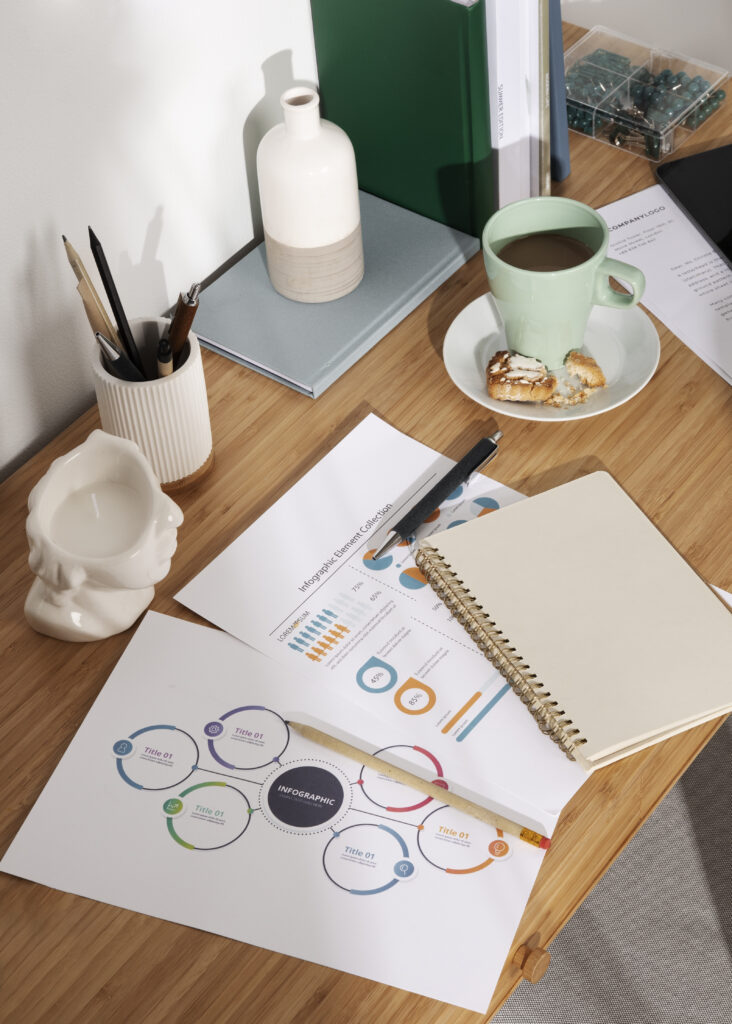
Online art generators like Neuroflash, Jasper, ArtSmart, Photosonic, and ArtSpace are changing the game by offering users the chance to make their art unique. These tools stand out because they give people complete control over how they create, ensuring the final artwork perfectly matches what they had in mind.
Neuroflash makes it easy to start with a straightforward Chrome extension, allowing anyone to jump into creating art with AI. Jasper, on the other hand, provides detailed options for tweaking the mood and style of your art, making it easy to get the look you want. ArtSmart uses cutting-edge AI to produce images in apparent 8K resolution, setting a high bar for quality. Photosonic introduces a feature for improving low-quality images automatically, blending restoration with creativity for impressive results.
These platforms do more than just let you create art; they allow you to play around and fine-tune your work accurately. This isn’t just about making art easier to produce; it’s about encouraging everyone to express themselves in ways that are as unique as they are.
Speed and Efficiency Compared
When looking into the speed and efficiency of online art generators that are easy to use, it’s essential to focus on how fast they work, how simple they are to navigate, and the quality of the art they produce. These factors are vital for determining which services offer the best mix of quick results and high-quality art. You can choose which best meets your artistic needs by testing platforms like ArtSmart, Neuroflash, Jasper, Photosonic, and ArtSpace.
Knowing which service to use saves time and ensures the art you get is what you’re looking for. This helps, especially when you’re on a tight schedule or need high-quality visuals without the hassle. Keep an eye on how these services perform regarding user experience and art quality to choose the right one for your projects.
Processing Time Analysis
The assessment of processing speed among various online art creation tools shows a big difference in how fast they work. This is due to their unique tech and capabilities. For those who enjoy quickly turning their ideas into digital art or editing images, the speed at which these platforms operate is critical for a good experience.
Here are a few standout examples:
- Neuroflash has developed a Google Chrome extension that makes writing prompts for AI art creation faster. This game-changer is for artists who want to bring their visions to life without waiting too long.
- With Jasper, users can fine-tune images by adjusting mood and keywords, which makes the editing workflow smoother and faster. It’s ideal for those looking to personalize their work efficiently.
- Photosonic is ahead of the curve with its Autoface Restoration feature. It quickly enhances image quality through automated edits, saving time for users looking to improve portraits or selfies.
- ArtSpace shines with its ability to reconstruct old or damaged photos quickly. Its algorithms work fast, offering users near-instant gratification when restoring cherished memories.
Ease of Use
When making art creation more straightforward, various platforms show a wide range of user-friendliness. Neuroflash makes things more accessible with its Chrome extension and a tool that makes improving image descriptions easier. Meanwhile, Jasper is known for its deep customization features, letting users quickly tweak the mood and inspiration behind their images.
Photosonic stands out by making it easy to fix lower-quality photos with its Autoface Restoration, doing the heavy lifting without needing the user to step in. On the other hand, ArtSpace uses sophisticated algorithms for quickly fixing old or damaged photos, ensuring a smooth user experience. GetIMG offers specialized photo editing tools for removing unwanted elements or filling in gaps, making editing more direct and efficient.
These tools enhance the creative process, offering features that cater to various editing needs. Whether making quick fixes or diving deep into customization, there’s something for every level of expertise.
Output Quality Metrics
Several platforms have made their mark in the art generation scene, known for quickly transforming ideas into high-quality visuals. These platforms are not just about speed; they also focus on delivering impressive creative outputs.
- Artsmart is a leader in producing images of exceptional clarity, offering 8K resolution that sets a new standard for visual quality.
- Neuroflash makes starting easy with a free trial, appealing to beginners with its speedy image creation tools.
- Known for letting users customize their content to their hearts, Jasper allows for deep personalization of image themes and moods.
- Specializing in image enhancement, Photosonic and ArtSpace demonstrate their strength in using AI to improve image quality significantly, each in its unique way.
These platforms are dedicated to delivering the highest quality art, combining rapid output with the ability to produce high-resolution images and offer customization.
Free Vs. Paid Options
When choosing an AI art generator, the options range from free to paid, each with perks and drawbacks. Free versions like Picsart offer essential tools such as AI Enhance and a Background Remover feature, plus a bit of storage space up to 100 MB. These are great for newbies in digital art, giving them a chance to try things out without spending money. However, they might find these versions limiting in terms of customization and image quality, which could be a deal-breaker for more severe or professional work.
Paid options, for instance, Shutterstock, open the door to a massive collection of over 200 million images without extra cost and more sophisticated tools for crafting detailed and unique pieces, including 3D models. These paid services have features that let artists fine-tune their creations to great detail and creativity. Whether to go for a free or paid AI art generator depends on what the user needs, like top-quality images and extensive customization tools, against how much they’re willing to spend.
Community and Support Services
In AI art creation, support and community forums play a crucial role. They tackle technical problems and spark creativity and collaboration among users. This support system benefits both beginners and seasoned creators, making the art-making process more engaging and less solitary.
ArtSmart boasts an active community forum where users exchange ideas, techniques, and artwork, creating a dynamic environment for artists. Neuroflash stands out with its round-the-clock customer support, ensuring help is always available for any issues or queries. Photosonic is known for its comprehensive FAQ section that quickly addresses common questions, making information readily accessible. ArtSpace takes a more personalized approach, offering one-on-one support sessions for users needing specific project assistance, providing a unique level of help.
These platforms significantly improve the user experience. They ensure artists have the necessary support and a community to interact with, making AI art creation more fulfilling and connected.
Learning Resources Available
When looking at the top art generators online, focusing on their learning materials is critical. This includes step-by-step guides that cater to all levels of artists and the benefits of joining a community where you can share and learn together. These elements are vital for beginners and seasoned creators to get the most out of these tools.
Art platforms are dedicated to building a welcoming space for artists to experiment and grow. With detailed tutorials, flexible learning options, and forums for interaction, they show a commitment to nurturing creativity. This approach helps users comfortably navigate the platforms and maximize their artistic journey.
Tutorial Availability
It is essential to explore the world of user-friendly art generators and how easily people can learn to use them. With AI becoming a big part of art creation, having good tutorials can make a huge difference. It means that even those new to digital art can navigate these tools efficiently. For someone just starting, it’s beneficial to have guides explaining things like how to add new features to your browser or make your prompts work better.
Neuroflash makes it easy for beginners by offering clear guides on adding its features to your Chrome browser. ArtSpace goes in-depth on how to use its smart tech for fixing up photos. Photosonic gives you a step-by-step on improving the look of faces in photos. Artsmart gives you the lowdown on creating sharp images using the latest AI models.
This guide explains why these resources matter, using simple language and avoiding tech jargon. We focus on the benefits of each tool and how they can help you get started with digital art. We aim to ensure you feel confident and informed about what these platforms offer.
Skill Level Adaptability
Exploring user-friendly art generators like Neuroflash, Jasper, Photosonic, ArtSpace, and Artsmart reveals how they cater to artists at all levels. These platforms are designed to be inclusive, offering tools that help beginners and experts. Neuroflash simplifies the process with its prompt optimizer and Chrome extension, perfect for those just starting. On the other hand, Jasper offers customization options for mood and inspiration, which suits more seasoned artists.
Photosonic and ArtSpace make art creation accessible to everyone with features like Autoface Restoration and photo reconstruction. Artsmart steps up the game by integrating sophisticated AI models such as Stable Diffusion and Realistic Vision. This is particularly appealing to artists who are looking for high-quality art generation. All these platforms showcase their ability to adapt to different user needs, making art creation more inclusive and accessible.
The variety of features across these platforms means there’s something for everyone, regardless of their experience. Beginners can find easy-to-use tools that help them get started without feeling overwhelmed. Meanwhile, experienced artists can explore deeper customization options to bring their visions to life. The key takeaway is that art generators today are built to support artists at every step of their creative journey, ensuring that anyone can express themselves through art.
Community Support Insights
Exploring the world of community support, there are plenty of resources to help users get better at using AI art generator platforms. These tools, like online tutorials, user forums, and detailed help centers, make it easier for people to understand and use these platforms effectively.
For example, DeepArt Effects offers online tutorials and has a customer service team ready to help. Picsart provides users with step-by-step guides and video tutorials to enhance their experience. Supermachine has a knowledge base filled with FAQs and videos to show how things work. Also, online communities for sites like Shutterstock offer user-generated content and tips and tricks to improve your skills.
These resources are usually part of different subscription plans, but they significantly improve the user experience. Access to a wide range of learning materials and active online communities helps users grow their skills and stay engaged.
Making Your Choice
Choosing the best online art generator for creating digital art related to dog breeds is all about finding a tool that’s easy to use and packed with helpful features. It has a strong reputation among its users. For those passionate about digital art, whether you’re a beginner or a seasoned pro, finding a program that balances power with ease of use is critical. The top picks are those programs that have a broad range of capabilities and are free. This ensures that your creativity can flourish without worrying about cost.
When picking the right tool, several factors come into play. The user interface and ease of use are crucial; they ensure that everyone, regardless of their skill level, can get their work done without frustration. The availability of features like drag-and-drop and pre-made templates is vital for efficiency, allowing artists to bring their dog-themed visions to life quickly.
Customer feedback is a direct indicator of how well a tool meets the needs of its users. It’s worth looking into what others have to say about their experiences. The learning curve and available support are also important considerations, especially for those new to digital art or looking to expand their skills.
Frequently Asked Questions
What Is the Easiest AI Art Generator?
- Picsart is the most straightforward tool for creative image work.
- It offers easy customization with its intuitive design.
- Perfect for beginners looking to experiment with images.
Is There a Free Online AI Art Generator?
- Picsart is a free AI art platform.
- No subscription is required for basic features.
- Offers 100 MB of storage.
What Is the Most Realistic AI Generator?
- High-quality outputs with advanced techniques.
- Overcomes technology limits for realism.
- Employs innovative algorithms for style accuracy.
What App Is Everyone Using for AI Art Generator?
- The popular app drives AI art creation.
- Balances creativity with digital responsibility.
- User-friendly design simplifies art-making.
Conclusion
Choosing the right online art generator depends on what you need it for, whether crafting visuals for personal enjoyment or professional marketing. Each platform brings something unique to the table, catering to different tastes and objectives. Whether you’re an artist looking for new inspiration or a marketer needing engaging content, your choice will hinge on the platform’s ease of use, the richness of features, how much it costs, and whether it fosters a supportive community.
The best platform for you is the one that ticks all your boxes, matching your specific project needs with its offerings. It’s all about matching your creative vision with the right tools. Some platforms are free, providing a good starting point for those new to digital art creation, while others might require a subscription but offer more advanced features. Look for a service that doesn’t just have a slick interface but also provides plenty of guidance on how to get the most out of its features.
Remember, the goal is to find an art generator that feels intuitive to use and supports your creative journey, whether you’re dabbling in digital art for the first time or are a seasoned pro looking for advanced tools.