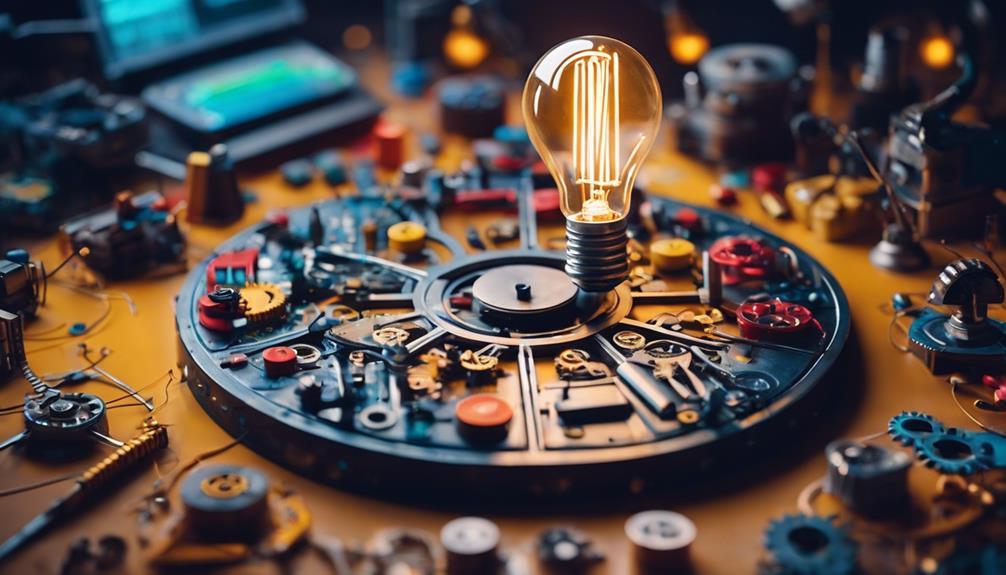Artistic Intelligence Unleashed: Top 10 No-Cost Design Tools
In today’s world, where design meets technology, the arrival of free design tools is a game-changer for both professionals and hobbyists. From Uizard’s cutting-edge capabilities in website and app creation to DreamStudio’s innovative approach to creating images from text, these tools push the boundaries of what’s possible in design. They make high-level creativity accessible to everyone, changing how we approach design projects.
These ten tools stand out for making design more accessible and fostering innovation without costing a dime. Their real value lies in their ability to make everyday projects remarkable. To truly understand what these tools are capable of, it’s crucial to dive into their features and consider how they can fit into your design process.
Simplifying the language and focusing on the essentials, these tools are not just about saving money; they’re about opening doors to new possibilities in design. Whether building a website, creating an app, or generating unique images, these tools can help bring your visions to life.
Key Takeaways
Free tools are changing the game for everyone in the fusion of design and technology. These tools, like Uizard and DreamStudio, are breaking new ground by making complex design tasks more straightforward and accessible. They are transforming the way we tackle design challenges.
Key takeaways:
- Free tools democratize design for all skill levels.
- They support innovation in website creation and image generation.
- These tools make high-quality design achievable without cost.
Free design tools are not just about cost-saving but about unlocking new creative potential. Whether you’re designing a website, an app, or unique visuals, these tools are here to help your ideas flourish.
Uizard: Revolutionizing Design
Uizard is shaking up the digital design scene. It’s a tool that makes designing websites, mobile apps, and software a breeze with its vast collection of easy-to-use design elements. Thanks to Artificial Intelligence, Uizard stands out by helping designers quickly create many different designs, which helps save a ton of time. It offers plans that range from $12 to $49 per month, making quality design affordable for designers on any budget.
With Uizard, designers can reduce the time spent on complicated tasks and have more time to be creative. This isn’t just about making art—it’s about changing how art is made today. It provides a vast library of free design elements, including images and templates, to meet all design needs. For graphic designers who want to be efficient and creative, Uizard blends art with AI to effortlessly turn ideas into art. This tool is a game-changer for anyone in the digital design field, providing both inspiration and practical tools.
Adobe Firefly Unleashed

Adobe Firefly is a groundbreaking AI tool in the Adobe Creative Cloud lineup, known for its ability to create images from text descriptions. It offers different color options and works well with other Adobe applications, making it easier for creators to bring their ideas to life. This tool helps the design process and makes it simpler for people of all skill levels to achieve complex design tasks.
With Firefly, designers can quickly turn written ideas into visual stories. This is a big step forward because it saves time and opens up design to more people. It’s tough for those who may not have advanced design skills but still want to produce professional-looking content.
Firefly’s Unique Features
Harnessing artificial intelligence, Firefly introduces a revolutionary text-to-image feature that changes how designers create visuals. This tool is available through the Adobe Creative Cloud subscription, making it easier for creators to turn their ideas into reality.
Firefly’s standout features include:
- Text-to-Image Generation: This uses advanced AI to turn words into colorful, detailed images.
- Color Variations: Users can play with many colors to get that feel for their images.
- Diverse Image Creation: The tool allows for creating various visual content, keeping it fresh and engaging.
Adobe Firefly integrates AI into the creative workflow, giving designers a powerful tool to improve their work.
Creative Application Possibilities
Firefly’s advanced features offer a new way for designers to bring their dog breed concepts to life. Now, viVisualizingent dog breeds from just a description is faster and more intuitive.
| Feature | Benefit |
|---|---|
| Quick visual creation | Turns dog breed descriptions into visuals efficiently. |
| Color experimentation | Enables endless color trials for unique design results. |
| Adobe Creative Cloud integration | Simplifies the design process in a familiar setting. |
| Visual element play | Allows for diverse and engaging design creations. |
Adobe Firefly isn’t just another tool; it’s a new way for designers to quickly create standout visuals for any dog breed. With Adobe Creative Cloud, designers can play with colors, shapes, and styles, making each design unique and eye-catching.
Accessibility and Ease
Expanding on the capabilities of Firefly to depict various dog breeds, this tool’s straightforward design and ease of use significantly benefit creators at different skill levels. Adobe Firefly emerged among AI tools for graphic design due to its free access and smooth integration with Adobe Creative Cloud. This allows for an easy flow from coming up with ideas to bringing them to life.
Text-to-Image Creation: This function converts written descriptions into detailed images, sparking creativity and aiding design.
Color Options: It provides various color schemes and styles, allowing designers to experiment and perfect their ideas.
Unique Abilities: Firefly includes specialexceptionales like creating images from text prompts, making it simple for users to venture into new areas of design with ease.
These features make Adobe Firefly a valuable asset for anyone interested in visualizing dog breeds, from professionals to hobbyists. Its user-friendly approach ensures you can quickly bring your canine concepts to life without getting bogged down in complex processes.
Midjourney’s Creative Path

Navigating Midjourney introduces a creative junction where technology meets artistry. It’s a platform where users find an easy-to-use interface that streamlines the process of making hyperrealistic images. This tool is not just about making things look pretty; it’s about pushing the boundaries of what’s possible in digital art. It offers features like high-resolution image upscaling that transform basic designs into eye-catching masterpieces.
Midjourney stands out by making teamwork easier on design projects. It’s a game-changer for professionals who need reliable, cost-efficient ways to bring their digital art visions to life. This platform isn’t just another tool; it’s a bridge to innovation in the digital art space, offering unique solutions that keep creativity flowing.
Navigating Midjourney’s Interface
Exploring Midjourney’s interface is like stepping into a workshop where your creativity can run wild, equipped with the right tools to bring your ideas to life with precision and ease. This experience is defined by:
- Easy-to-Use Tools – A collection of features that make it simple to edit images, incorporate AI elements, and experiment with various artistic styles.
- Quality Image Improvement – Tools that upgrade your images, making every detail sharp and noticeable.
- Detailed Adjustments – A complete set of tools for tweaking your creations, ensuring every aspect is proper.
Midjourney’s platform acts as a workspace where functionalities blend to help turn your concepts into high-quality, visually stunning content. It supports effortless exploration of different creative avenues.
Enhancing Artistic Expression
The path to boosting artistic creativity becomes smooth within the expansive realm of possibilities that Midjourney offers. This platform is equipped with tools precisely to scale high-resolution images for unique visual discoveries. At its heart, Midjourney wields an AI image generator, empowering artists to push beyond the usual limits of their creative endeavors. This platform harnesses the power of AI, providing tools that greatly aid in elevating creativity.
Artists can create ideas using an advanced neural network, challenging conventional art forms. This widespread availability of artistic tools allows for a deeper investigation of creative concepts. It ensures that every artist can bring their vision to life, no matter their level of technical skill.
Using Midjourney, artists find themselves at an advantage, able to produce multiple innovative visual concepts. This acts against the grain of traditional art, inviting a fresh perspective. This matters simply because art is essential to more people. It’s not just about having the skills or the right tools anymore; it’s about having an idea and the passion to see it through.
Transitioning smoothly between concepts, Midjourney serves as a bridge that connects artists with their aspirations, making the once daunting task of creation accessible to all.
Collaborative Project Features
Midjourney’s collaborative project tools are changing how teams work together. They offer a space where everyone can edit and share their work instantly. This is crucial for keeping everyone on the same page and moving projects forward quickly. These tools make it easier for teams to become developers together. Everyone can contribute, making the brainstorming process much more effective.
Instant feedback is what sets Midjourney apart. When someone changes, the team can see it and offer their thoughts. This helps refine ideas faster. The ease of working together is another big plus. These tools are designed to keep track of everything so no one gets lost or left behind.
The creative tools provided stimulate group creativity. They’re built to encourage everyone to pitch in, leading to more original and innovative results. This approach speeds up the creative process and makes it more inclusive.
Khroma: Color Intelligence

Are you looking to give your design project an edge with the perfect color palette? Khroma is here to help. This AI-driven tool offers unmatched color insights and countless combinations for free. Its advanced algorithm is a game-changer for designers wanting to use color effectively.
Khroma’s user-friendly interface makes it easy to try different color combinations, ensuring your design looks its best. The tool also allows you to adjust and personalize colors, helping you create color palettes that genuinely reflect your project’s vibe.
| Feature | Benefit |
|---|---|
| Color Insights | It helps create appealing and cohesive color schemes. |
| Countless Combinations | Provides endless opportunities for color discovery. |
| Adjustment Options | Allows for precise color palette customization. |
| Free Tool | Makes it accessible and budget-friendly for everyone. |
Khroma is a valuable resource for designers, helping them find the exact colors that articulate their vision and improve their project’s visual appeal without any cost.
Looka: Logo Magic

After getting inspired by the colorful world through Khroma, it’s time to make those colors pop by designing the perfect logo with Looka. This logo maker software is crafted to cater to various design preferences, making it a go-to for businesses looking to make a statement with their logo. Looka combines AI technology with a rich library of design options, ensuring your logo stands out.
Here’s why Looka is a must-have for both designers and business owners:
Looka is incredibly easy to use, making logo design accessible even for those without a background in design. Its straightforward interface and customization options mean you can create a logo that truly is your brand. This simplicity is key for anyone looking to establish a strong brand identity quickly.
The software offers a budget-friendly approach to logo design, with prices starting at a one-time fee of $20 for basic JPG logos. For those needing higher resolution files, the cost is just $65, making professional logo design affordable for all. This flexible pricing ensures high-quality logos are within reach for businesses of all sizes.
Looka’s use of AI for design customization sets it apart. It allows for endless experimentation with design elements, helping you find the perfect look for your brand. This feature is crucial for creating a unique logo that represents your brand’s vision.
Autodraw: Drawing Simplified

Switching from Looka’s specialized logo-making capabilities to the broader world of design, Autodraw stands out as a key player. This AI-driven platform takes your rough sketches and turns them into polished drawings. It’s an easy-to-use gateway to design that combines ease with advanced features. By looking into how Autodraw works, its ability to spark creativity, and the mix of what it offers against its shortcomings, we fully understand its role in the free design tools available today.
Autodraw is like having a digital assistant that understands your doodles. It simplifies the drawing process, making it accessible to anyone with a creative idea, regardless of their artistic skills. This tool is crucial because it breaks down barriers to design, allowing more people to bring their ideas to life. It’s not just about making drawings easier; it’s about opening up the design world to a broader broader.
However, while Autodraw is a fantastic resource, it has limits. The tool might not capture every nuance of a sketch or offer the full range of customization professional designers might need. But it’s a solid starting point for those looking to explore design without the need for expensive software or advanced skills. By understanding its strengths and weaknesses, users can make the most of Autodraw and potentially move on to more complex tools as their confidence grows.
How Autodraw Works
Harnessing cutting-edge AI, Autodraw transforms basic sketches into sleek, professional visuals, making design accessible to everyone. This tool uses artificial intelligence to streamline the design journey, enabling people at any skill level to create attractive designs.
Here’s the process:
- Recognition: Autodraw’s AI identifies what you’re trying to draw and offers up icons and images closely matched and designed by professionals.
- Selection: There’s a vast array of ready-made elements at your disposal. This variety sparks creativity, even if you can’t draw well.
- Application: Picking and using these recommendations helps you quickly craft high-quality visuals for various projects.
Autodraw levels the playing field in design, allowing anyone to create beautiful images effortlessly.
Creative Potential Unleashed
Autodraw has made it incredibly easy for anyone to create professional-looking designs. This tool uses Artificial Intelligence to turn simple sketches into sleek icons and shapes. It’s great for graphic designers and those who love digital art. Making social media posts or detailed illustrations is accessible without learning complicated software like Adobe Creative Suite.
This platform is more than just a drawing tool. It’s an AI-powered art generator that fosters creativity without costing a dime. Autodraw offers a wide range of icons, making it simple for users to bring their creative ideas to life. Whether for personal projects or professional use, this free web-based tool is a game-changer for design.
Features and Limitations
Autodraw, a cutting-edge AI-driven tool, makes creating polished graphics from simple sketches a breeze. It’s a standout amongst AI art generators, bridging the gap between creative ideas and digital artwork. With its AI foundation, Autodraw enables anyone to step into design, ensuring high-quality output.
User-Friendly Design: It’s perfect for novices and experienced designers, making the design process straightforward.
Quick Design Ideas: It instantly offers a variety of icons, saving time and effort.
Flexible Use: It’s great for different projects, whether for social media or professional presentations.
Autodraw allows users to craft unique, eye-catching designs confidently, showing how AI can help turn artistic concepts into reality with its distinctive features.
Canva: Design for Everyone

Canva is a design platform that welcomes everyone, from beginners to seasoned pros. It uses innovative technology to simplify designing, ensuring anyone can craft eye-catching projects. Users can easily find a template for anything from social media graphics to business presentations and customize it to their liking. The tool’s straightforward layout encourages users to experiment with various customization features for unique designs.
Teamwork shines on Canva, supporting easy sharing and editing among collaborators. This is perfect for group projects where multiple inputs are crucial. Plus, the direct link to social media platforms means you can post your creations without leaving the app.
The best part? Canva offers many unique features for free, allowing users to bring their ideas to life without spending a dime. Those in search of more specialized tools can opt for the premium version. This mix of accessibility, ease of use, and collaboration positions Canva as a top choice for anyone looking to bring their creative visions to life.
Let’s Enhance: Image Perfection

Let’s Enhance is an exciting tool that breathes new life into your images. It uses cutting-edge AI to turn average photos into eye-catching masterpieces. This improvement isn’t just about making pictures bigger; it’s about adding artistic flair to create a stronger impression.
Here’s what Lets Enhance does for your images:
- Sharper Images and Details: It upscales photos without losing the sharpness. Your pictures look great everywhere, from Instagram posts to business flyers.
- Brighter and More Attractive Photos: The AI tweaks colors and contrasts to make your photos stand out. It ensures your images grab attention.
- Easy to Use with Professional Results: Let’s Enhance is user-friendly, allowing anyone to get top-quality photo enhancements without fancy software or photography skills.
Let’s Enhance is a game-changer for anyone wanting to make their photos look professional with minimal effort.
Designs.ai: Automated Creativity

Designs.ai is changing the game for those not skilled in design, offering automated solutions that turn ideas into eye-catching marketing materials, logos, and social media content. This platform uses Artificial Intelligence to help users quickly create designs that match their vision, even without a deep knowledge of design principles. The use of AI in Designs.ai speeds up the creation of diverse design options, giving users plenty of choices for customization.
With its user-friendly editor and guided setup, the platform makes it simple for users to craft unique designs quickly. It offers many templates and icons, allowing users to pick and adjust elements to fit their projects perfectly. This approach not only makes the design process more accessible but also delivers the results, establishing Designs.ai as a go-to for generating engaging visual content for social media and more. Through its automated design tools, Designs.ai is making high-quality design accessible to everyone.
DreamStudio: Imagination Realized

DreamStudio is your go-to for turning ideas into visual masterpieces with its text-to-image generator, thanks to stability.ai’s technology. This platform is perfect for anyone looking to give life to their creative visions, offering a mix of artistic freedom and precise technology. It stands out for making every project unique.
With DreamStudio, you get flexible pricing. You only pay for the images you create using a credit system that’s both affordable and straightforward. This way, you’re in control of your budget, only spending on what’s necessary for your project.
The quality of images you can create with DreamStudio is impressive. Every image is clear, colorful, and detailed, making your work look professional. It’s great for creators and designers who want their projects to have that extra polish.
DreamStudio also allows for a lot of customization. You’re not just creating images; you’re making personalized art. This feature means you can adjust your projects to match your vision, making each piece your own.
Frequently Asked Questions
What Is the Best Free AI Tool for Design?
- Uizard boosts design creativity for free.
- Easy to learn, thanks to the user-friendly interface.
- Community support and regular updates improve the experience.
What Is the Best Free AIS to Use?
- Evaluate ethics in AI tools for responsible use.
- Look for creative aids in AI for inspiration.
- Prioritize easy-to-use interfaces and frequent updates.
These points consider current trends, easy understanding, and the significance of ongoing support and innovation in AI tools.
Is There a Free AI I Can Use?
- Many free AI platforms are available.
- Open-source communities support them.
- It is aimed at improving accessibility and innovation.
What Is the Best Free AI Art Generator?
- Creativity thrives with style and texture tools.
- Artistic collaboration gets easier with dynamic features.
- Historical analysis boosts artistic depth and context.