Art Generation for Newbies: 7 Tips with Free Tools
In today’s digital age, free art tools are a goldmine for beginners wanting to dive into digital art. These tools open up endless possibilities for creativity without costing a dime. But knowing where to start can be tricky. Here are seven tips to help beginners pick, use, and get the most out of these tools. From getting to grips with AI art generators to building a habit of learning and connecting with other artists, these tips are your first step toward digital art mastery. The big question for new artists is how to use these tools to create art and bring something new.
Choosing the right tool from the start can make all the difference. Look for user-friendly ones that match the art you want to create. YouTube and online forums are great places to see what other beginners recommend.
Understanding how these tools work can save you time and frustration. Spend some time learning the ropes. Online tutorials can be a huge help.
Practicing regularly is critical. The more you use these tools, the better you’ll get at turning your ideas into digital art. Don’t be afraid to experiment and make mistakes along the way.
Joining online communities of digital artists can be incredibly beneficial. You can get feedback, advice, and inspiration from artists at all levels. Social media platforms and forums are good places to start.
Keeping up with the latest trends and updates of digital art tools can give you an edge. Follow blogs or social media accounts dedicated to digital art to stay informed.
Remember, there’s no one-size-fits-all approach to digital art. What works for one artist might not work for another. Be patient and find what works best for you.
These tips are just the beginning. With time, practice, and the right resources, anyone can master the art of digital creation. The journey from novice to skilled digital artist is rewarding and filled with learning and growth. Embrace it, and see where your creativity takes you.
Key Takeaways
- Free art tools help beginners explore various styles affordably.
- Crafting clear prompts improves your art and learning experience.
- Engaging with art communities enriches your creative journey.
Leveraging free software, artists can dive into multiple styles without financial strain. Perfecting prompt creation enhances artistic outcomes and educational growth. Immersing oneself in art communities offers more profound insights and connections.
Exploring Free Options
In the world of digital creativity, there are many free tools like Adobe Firefly, Fotor, and Canva AI for those just starting. These platforms are designed to help new artists create their AI-geted artwork. They offer various services, such as Text to Image, AI Extender, and Magic Media, allowing users to produce images based on prompts that spark their imagination.
Signing up for platforms like Fotor and Canva AI gives users free credits. These credits let people try different art styles, settings, and quality options at no cost. This is an excellent way for someone to get comfortable with AI art creation without spending money. Tools like OpenArt’s Sketch to Image make it easy for anyone to turn a simple drawing into a complex piece of art. This hands-on experience is critical for beginners to understand how AI artworks make learning fun and engaging.
Selecting User-Friendly Tools
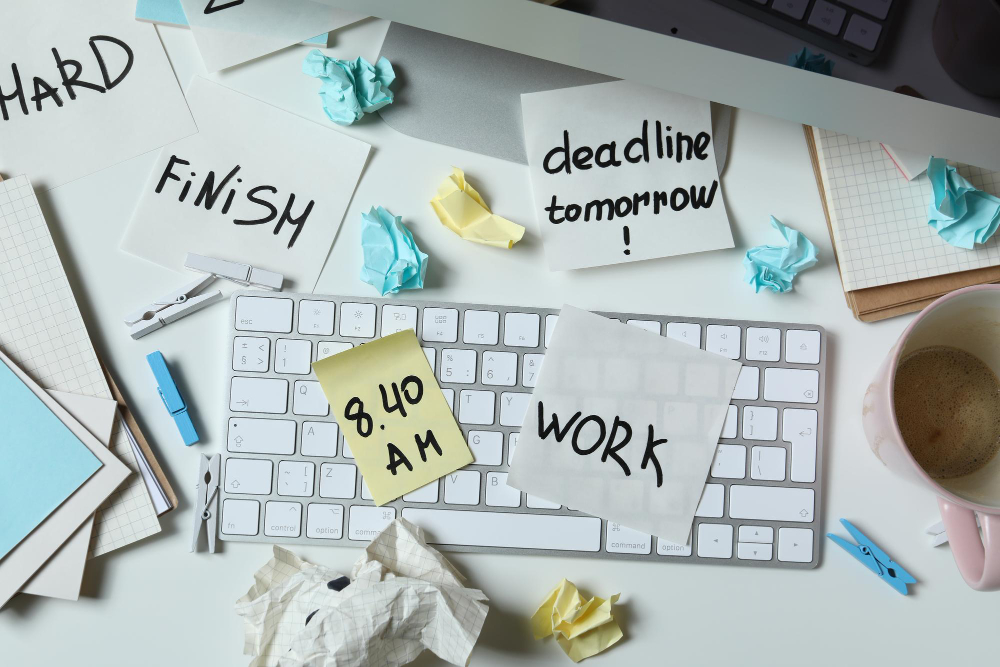
When finding the right art creation tools for beginners, ease of use and a straightforward setup are essential. A user-friendly interface helps speed up the learning process and makes it easier for those new to digital art to start. We’ll look at why these aspects are crucial for enhancing the experience of novice artists.
Choosing an art generation platform should be straightforward. The goal is to find one that allows you to jump right in without a steep learning curve. This makes it more enjoyable for beginners to start creating art digitally. An intuitive design is essential because it reduces frustration and helps users feel more confident in creating.
Ease of learning and simple setup matter because they remove barriers to entry for new artists. If a tool is too complicated, it can discourage beginners before they even start. That’s why platforms designed with newcomers in mind are so valuable. They ensure anyone can explore their creative potential without getting bogged down by technical details.
Ease of Learning
Choosing easy-to-use tools is vital for those new to creating AI art, as it helps them move smoothly from being interested in making art. Beginners need to use art generators with clear interfaces and straightforward features. These platforms make it easier to get started, allowing users to spend more time being creative instead of figuring out complicated options.
Adobe Firefly stands out because of its user-friendly interface, which helps people new to AI art get started quickly. Canva AI makes creating art simple with its Magic Media feature. Leonardo AI is great for beginners, offering easy and advanced features for a good learning experience. NightCafe has an intuitive setup, including an Advanced Prompt Editor, which helps beginners navigate their way into making art.
These tools are perfect for those starting in the AI art world because they are designed to be intuitive and easy to use.
Minimal Setup Required
When starting in AI art creation, finding tools that make the process straightforward is essential. Adobe Firefly is an excellent option for those new to this area, requiring little setup. If you want to create AI art for free and without hassle, choosing platforms designed for ease of use is bright. These applications are not just easy to learn; they have various features to suit different artistic projects.
| Tool | Key Feature |
|---|---|
| Adobe Firefly | Versatile features |
| Fotor | AI Extender, Text to Image |
| Canva AI | Magic Media |
| Leonardo AI | Image Generation, 3D Texture |
| DALL·E 2 | Limited tweaking options |
Each tool is built with the beginner in mind, blending simplicity with functionality for a quick start in creating AI art. Whether you’re looking to experiment with text-to-image features or explore 3D textures, there’s something available for everyone. Making art with these platforms is not just about convenience; exploring creativity with the latest technology is also fun.
Intuitive Interface Design
Finding the right tools can make all the difference for those diving into digital art. An interface that’s easy to understand helps beginners focus more on creating and less on figuring out how to use the software. Here’s what you should look for in a good art tool:
- Simple Interface & User-Friendly Controls: Choose straightforward software with a clean design. It should be easy to find what you need without any hassle.
- Helpful Tutorials & Guides: Go for platforms with precise instructions and guides. These can be a big help when you’re just starting.
- Drag-and-Drop Functionality & Customizable Templates: Look for features that let you quickly move elements around and use pre-made templates. This can spark your creativity and make the design process smoother.
- Preview Feature & Basic Editing Tools: Pick tools that let you see changes as you make them. Having basic editing options readily available makes tweaking your designs simple.
An intuitive interface can significantly reduce the learning curve for beginners in digital art. Focusing on these critical features allows you to find a tool that meets your needs and makes the art creation process enjoyable and fulfilling.
Crafting Effective Prompts

Creating effective prompts is critical to making the most out of AI art generators. It’s all about giving clear, detailed instructions with style, colors, subjects, and mood. This isn’t just listing things out; it’s about using descriptive words and the right keywords. For instance, stating whether you’re looking for an impressionist vibe, a surreal feel, or hyper-realistic details helps guide the AI. Choosing a color scheme, whether soft pastels or bold primary colors, and picking subjects like mythical creatures or peaceful landscapes helps shape the final piece. Setting the mood, whether sad or joyful, adds the finishing touch, making the artwork reflect the creator’s vision.
Experimenting with different prompt variations is crucial for discovering unique artworks. This means tweaking and refining your prompts to find new word combinations that inspire creativity and lead to unexpected, personalized pieces. Through this trial and error, artists learn how to craft prompts that consistently result in engaging, AI-made art that captures their original idea.
Enhancing Generated Artworks

As we dive into refining artworks created with the help of technology, it’s crucial to experiment with styles, effects, and settings. This phase is a blend of artistic and creative expression, allowing artists to venture into new territories and try different methods to add a personal touch to their work.
To enhance your experience in working with tech-assisted art, keep these strategies in mind:
- Use high-quality images: Starting with a high-quality base ensures your final artwork looks its best.
- Take breaks: Stepping away from your work can refresh your inspiration and help avoid creative blocks.
- Add your flair: Personalize your tech-created art to make it truly unique.
- Experiment: Try various settings and effects in your art tool to produce something distinctive.
In this journey, using high-resolution images is vital for crisp, precise results. Allowing yourself some downtime can spark new ideas, preventing the feeling stuck in a rut. Integrating your unique style with technology-produced pieces transforms them into something personal and exceptional. Lastly, mixing different features can result in innovative outcomes that stand out.
These steps enhance the visual appeal of your creations and make the process more engaging and fulfilling.
Diverse Art Styles

Venturing into free art generation tools offers a broad spectrum of styles. These tools offer a vast palette for artistic exploration, from abstract visions to sharp realism and playful cartoons. They cater to various genres like portraits, landscapes, digital creations, and illustrations. With AI technology, artists can now craft images that break away from conventional limitations, inviting a smooth journey through different artistic expressions.
This wave of accessible technology has transformed the art landscape, enabling anyone to craft unique artworks. It’s not just about having a variety of styles; it’s also about giving artists the power to bring their unique visions to life in new ways. With a variety of AI art generators available, newcomers to the art world can easily find and refine their artistic voice. The ability to mix styles into hybrid artworks adds an exciting dimension to this creative adventure.
Customization Techniques
Venturing into the world of customization techniques within AI art generation tools opens up a world where creativity meets precision. Mastering how to work with color palettes, adjust settings, and use layers can make your digital artwork stand out.
These skills are crucial to getting more involved in making art and help you perfect your style and technical skills in digital art.
Exploring Color Palettes
Venturing into the world of color palettes is a game-changer for artists, offering endless possibilities for customization. This creative process lets you fine-tune your work to reflect certain themes or stir specific emotions accurately.
Here’s how you can make the most out of color palettes:
- Dive into color theory to pick combinations that make your artwork pop. It’s all about finding the right balance that speaks to your project’s vision.
- Look into pre-set color palettes from art tools for inspiration. They can give you a starting point, offering flexibility in your creative process.
- Craft your custom color palettes to align with unique themes or emotions. This step adds a personal touch, making each piece distinctly yours.
- Experiment with various color mixes to see how they interact. It’s a practical way to understand the emotional weight or atmosphere different colors can bring to your art.
Using these strategies, you can harness the power of color to bring your artistic visions to life with precision and personality.
Adjusting Tool Settings
Learning to tweak settings in AI art tools is crucial for artists who want to bring a special touch to their digital work. Artists can make their art really pop When they play with options like style, effects, and quality. This gives them the power to shape the art until it matches what they envision, resulting in their pieces.
| Setting Type | Impact on Artwork |
|---|---|
| Style | Sets the overall look and feel |
| Effects | It brings out textures, colors, and depth |
| Quality | Guarantees sharpness and detail precision |
Layer Management Basics
Mastering layer management is essential for artists who want to take their digital artwork to the next level. This skill allows artists to tweak and refine their pieces with great detail. Using layer management in free art tools gives artists several advantages:
- Control and Flexibility: You can adjust how visible layers are, change how they blend, and add special effects to get the look you want.
- Non-Destructive Editing: You can change your artwork without altering the original piece permanently. This means you can experiment without worry.
- Organized Workflow: You can group, merge, and sort elements in your artwork. This makes it easier to keep track of everything and work more efficiently.
- Independent Element Manipulation: You can edit text, shapes, images, and effects independently. This allows for detailed customization.
Getting a handle on these layer management features lets artists fine-tune their artwork accurately and efficiently, ensuring every part of their creation fits together just right.
Ethical Considerations
Understanding the ethical challenges of using AI to create art requires us to consider biases, copyright issues, and how original the art is. The main moral issue with AI in art is understanding how biases in the data used to train these AI systems can affect the art they produce. This data often comes from a wide range of existing art, which might lead to a lack of diversity and inclusiveness in AI-generated art.
Another big concern is the originality of art made with AI. Artists strive for unique expressions, but AI tools work by mixing and reinterpreting existing data. This situation brings up important copyright questions, pushing artists to be cautious about the laws related to AI-generated art.
Using AI responsibly in art isn’t just about following the law. It’s also about thinking carefully about how much we rely on AI for creative work. This makes us question how much value we place on human creativity compared to what machines can do. Artists must think deeply about these issues to ensure their use of AI tools adds value to their work without undermining the integrity of their creations.
Community Engagement
In the vast world of free art creation tools, connecting with others significantly improves the path to becoming a well-known artist. Social media, joining art forums, and posting your work online are critical for artists to meet, exchange ideas, and start working together.
This active interaction boosts your art’s exposure and creates an environment where you can learn from others’ feedback and collective creativity.
Engage on Social Media
Diving into the vibrant world of social media gives artists unique chances to connect and share their work with a global audience. Platforms such as Instagram, Facebook, and Twitter are vital tools for artists to:
- Please become part of art communities where they can show their art and meet other artists.
- Use art-related hashtags and participate in challenges to get their work seen and receive feedback.
- Join online art groups to collaborate and pick up new techniques.
- Keep up with art influencers and professionals to stay informed about the latest trends.
Understanding how your audience interacts with your posts through social media analytics is critical. This approach helps improve your posts’ visibility and builds stronger connections and collaborations in the art community. It’s a smart move for artists aiming for growth and recognition.
Join Art Forums
Joining art forums is like stepping into a vibrant community where everyone is excited to share their art and learn from each other. It’s a place where you can dive into the nitty-gritty of different art styles, techniques, and the tools of the trade.
In these forums, getting feedback on your work is a game-changer. It pushes you to keep getting better. Meeting all kinds of artists can spark new ideas and lead to cool collaborations.
Art forums are all about support and growth, no matter where you are on your artistic journey. They’re a solid way to connect and build a network in art.
Share Creations Publicly
Sharing your dog breed-inspired art with the world can lead to new connections and opportunities. It’s a chance to be part of a lively community of artists and dog lovers. Here are ways to dive into this exciting journey:
- Connect with other artists and dog enthusiasts to build a supportive circle.
- Exchange feedback to improve your art and help others do the same.
- Showcasing your work can attract attention, leading to possible collaborations and recognition.
- Create a portfolio to display your art, making it easy for others to enjoy and engage with.
Community involvement can boost your visibility and enrich your artistic path. Every piece of art you share becomes a step forward in your journey towards more recognition, better networks, and fulfilling your creative potential.
Learning Resources
A wide range of online tutorials, guides, and video demonstrations are fantastic resources for those interested in creating AI art. If you’re new to this field, the information available might initially seem overwhelming. Yet, there’s a lot of beginner-friendly material out there, plus you can get your hands dirty with demo versions and sample projects. This makes the learning process much more manageable. Websites like Adobe, Canva, and Fotor provide detailed guides and encourage you to experiment with various settings to get a natural feel for what you can do with these tools. Additionally, online communities offer a place to learn from others with more experience, sharing tips and videos to help you improve.
To give you a better idea, consider this table:
| Platform | Resource Type |
|---|---|
| Adobe | Video demonstrations, Guides |
| Canva | Online tutorials, Sample projects |
| Fotor | Resources for beginners, Demo versions |
This table highlights how different platforms are equipped to help newcomers start their journey in AI art creation. It stresses the importance of practical learning and gaining insights from more experienced people within a supportive community.
Future of AI Art
The impact of AI in the world of artistic creation is profound, marking a significant shift in how we approach art. The use of AI in art isn’t just a temporary wave but a foundational change, enhancing how art is imagined, created, and viewed. This shift opens doors to new levels of creativity and artistic discovery.
AI is making art more inclusive. It allows people from various walks of life to create art, building a more diverse art community. Artists now have tools to experiment with different styles and ideas quickly and extensively.
The popularity of AI in art is sparking essential discussions about how technology influences human creativity. These conversations question the traditional views on who can be considered an artist. In the fashion world, AI is leading to the creation of innovative designs and patterns, expanding the possibilities of fashion design.
As AI technology progresses, it’s set to introduce a new era of creativity. This evolution will make art more accessible and varied than ever, enriching the artistic landscape for creators and audiences alike.
Frequently Asked Questions
How to Generate AI Art for Free?
- Experiment with colors and textures for unique effects.
- Focus on the theme and story for deeper meaning.
- Draw inspiration from various artistic styles.
Which AI Art Generator Is Best and Free?
- Assessing art generators involves comparing tools and interfaces.
- Output quality and style options vary across platforms.
- Community feedback influences tool preference.
Is There a Free AI Art Generator Without Restrictions?
- Evaluate software for privacy and creator rights.
- Check compatibility and user feedback.
- Consider hardware needs and creative freedom.
How Do I Get Started With Ai-Generated Art?
- Understand algorithms for creative control.
- Master color and composition for visual impact.
- Consider ethics in AI art use.
Conclusion
Free art tools open new ways for creative minds to express themselves. These tools mix the old with the new, seamlessly blending traditional art and modern technology. When choosing platforms that are easy to use, learning how to create clear prompts, and improving your art, you can discover many different art styles. Thinking about ethics and connecting with others makes this process even more rewarding. As AI in art keeps changing, artists need to stay up-to-date and flexible.
Art tools that don’t cost anything are great for beginners who want to try different art styles without spending money. New artists must pick platforms that won’t overwhelm them and practice crafting prompts that lead to the best results. Improving your art with these tools can also be a fun part of learning. Paying attention to ethical concerns and engaging in art communities can add depth to your art journey. The world of AI art is constantly changing, offering new opportunities and challenges for artists. Keeping informed and being willing to adapt is essential for those starting in digital art.